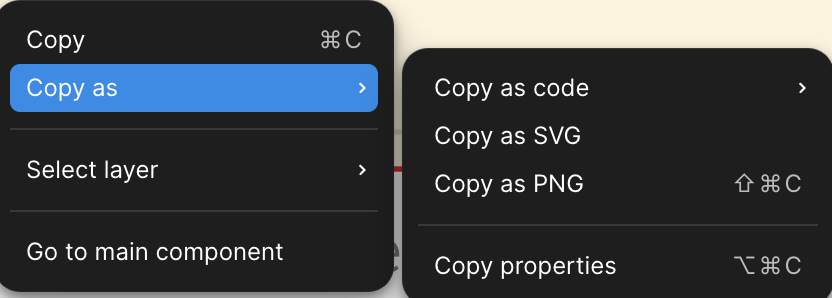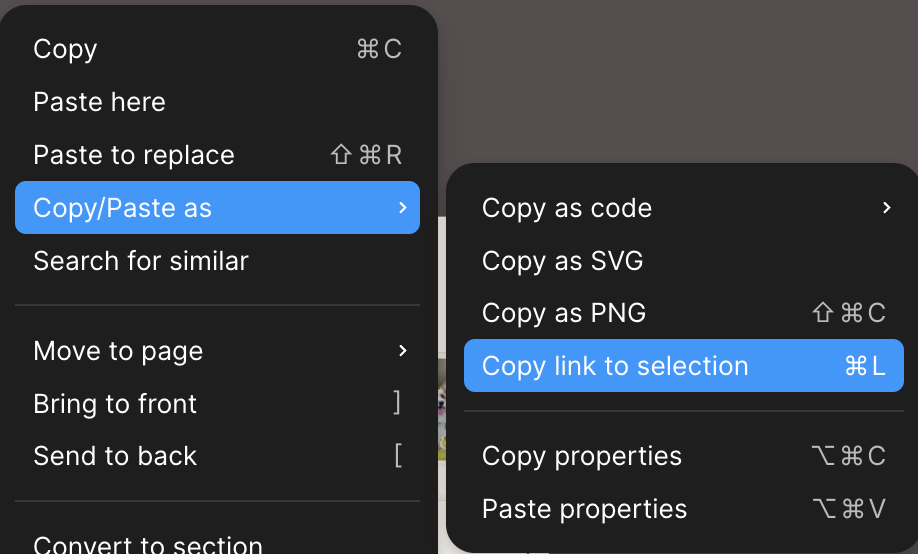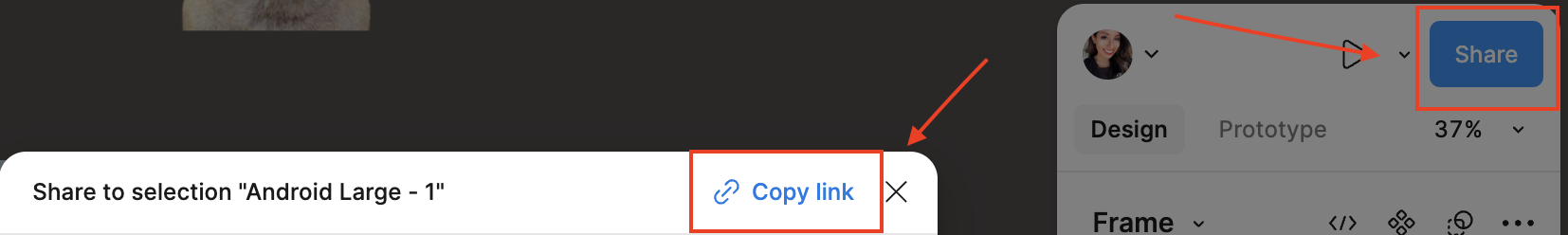There used to be a radio button that you could click and it would take someone to the selection immediately after sharing the link. I recently updated my Figma and now the option is just gone.
Solved
Why did figma remove "Link to selection" option in the share panel?
Best answer by Celine_
Hi there! We have made some changes. It is now selecting the frame by default if you have a frame selected.
To clarify, you just have to click the ‘Copy link’ button when you have a top-level frame selected, if will copy the link to that frame now.
This topic has been closed for replies.
Enter your E-mail address. We'll send you an e-mail with instructions to reset your password.