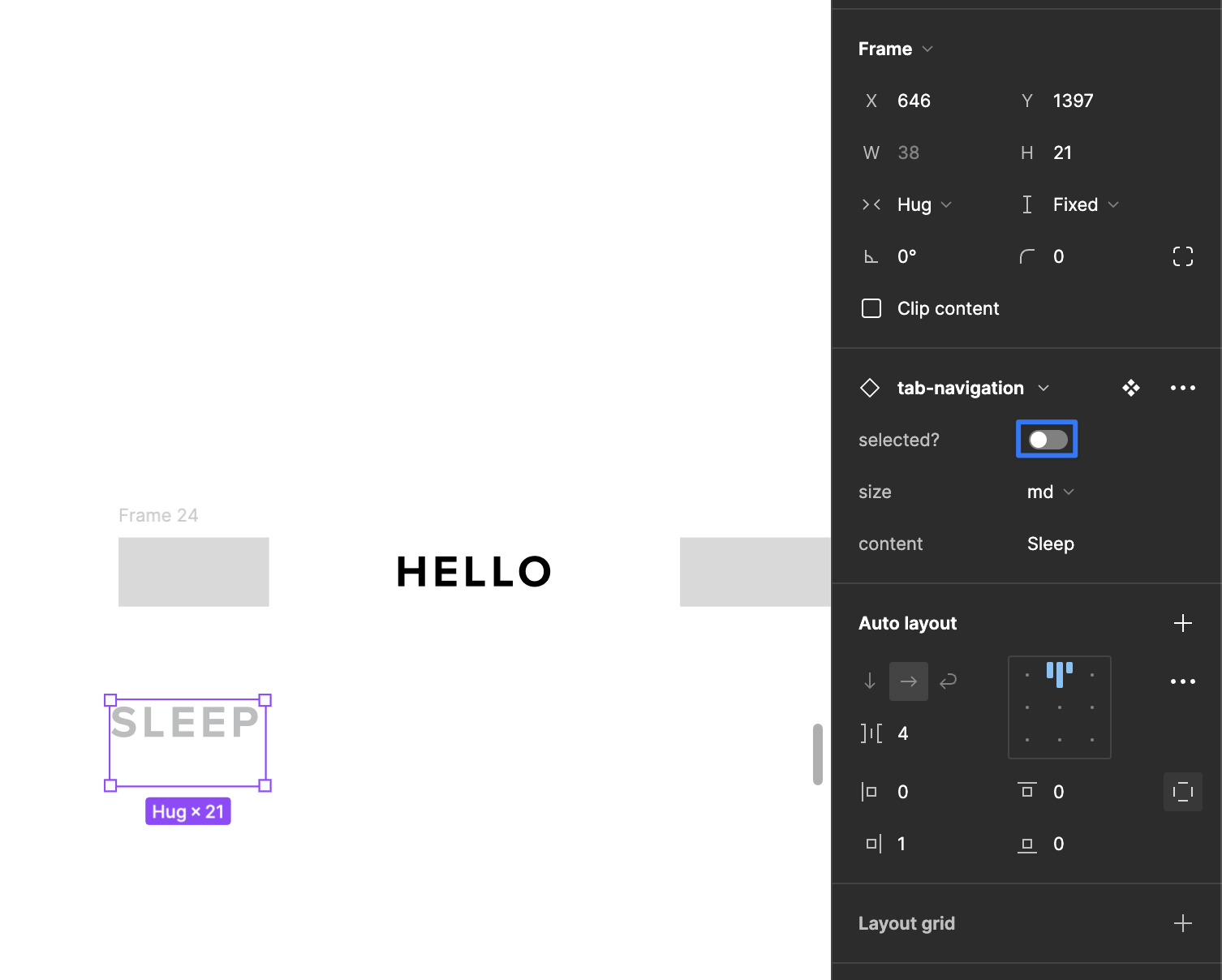There is a blue box that sometimes appears around some of the tools on the design panel. For example, the box that I’ve drawn in the screenshot below. And upon clicking enter, it changes the toggle. I wonder if anyone knows how to trigger this as a keyboard shortcut? I stumble on this a few times but do not know how to recreate it. I figure it’ll save me a lot of time instead of having to access the design panel via my cursor.
Thanks!