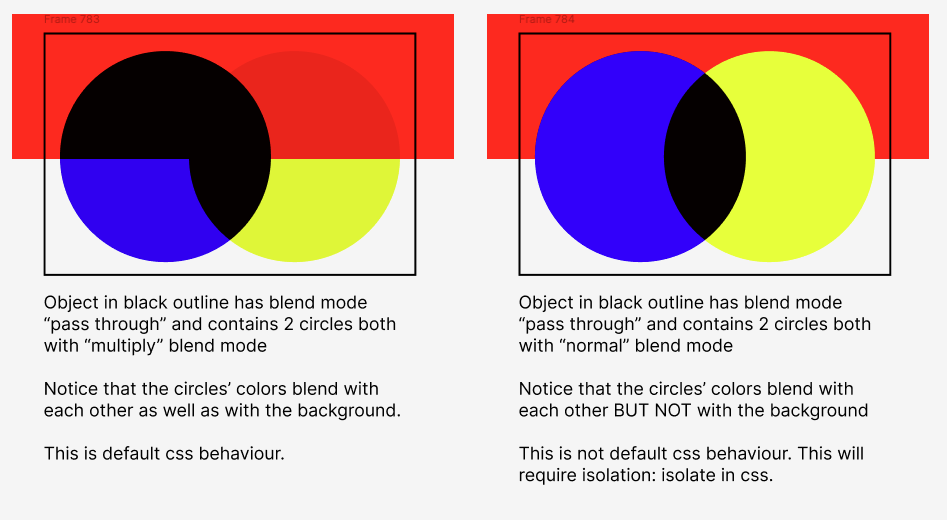Figma blend mode has a default value of “pass through”, but the default value for the “mix-blend-mode” property in CSS is “normal”. What is the corresponding value of “pass through” in the CSS property, and what is the difference between “pass through” and “normal”?
Enter your E-mail address. We'll send you an e-mail with instructions to reset your password.