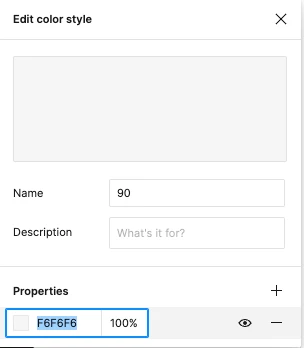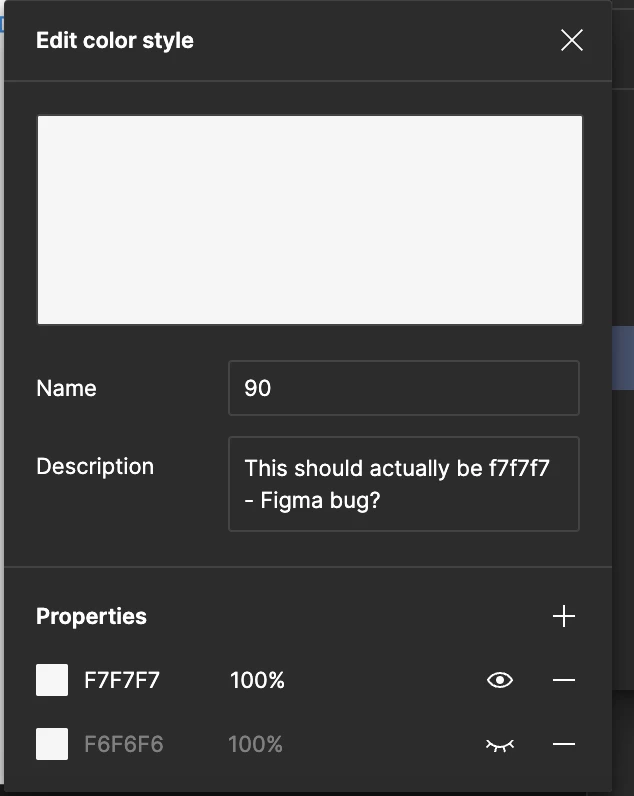Hello all… My team is using Figma to hold all of our color tokens for our design system. So far so good, but there seems to be an issue with the hex color #f7f7f7. When we try enter it into the color token, it changes it to #f6f6f6. I tried the RGB equivalent as well (rgb(247, 247, 247)) and got the same result. Is this a bug?
Attached is a screenshot showing where I am attempting to enter the data. But as soon as I click out of the field, it swaps it to F6F6F6.