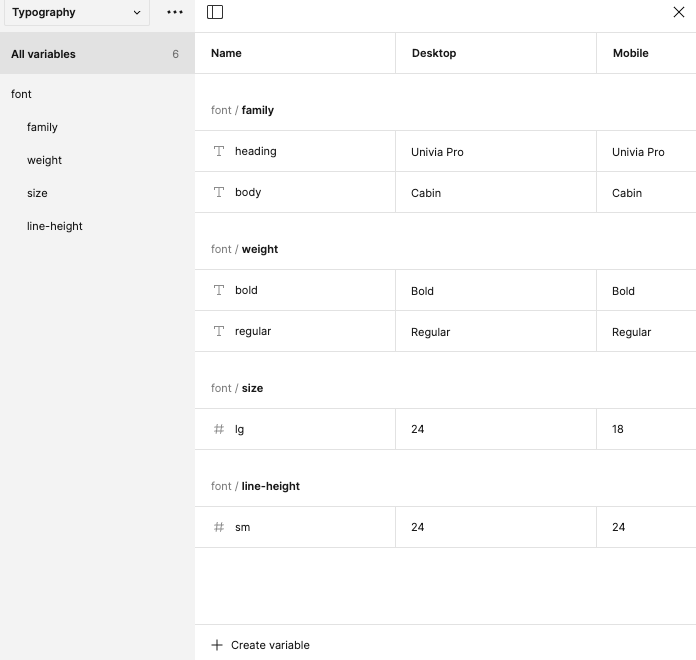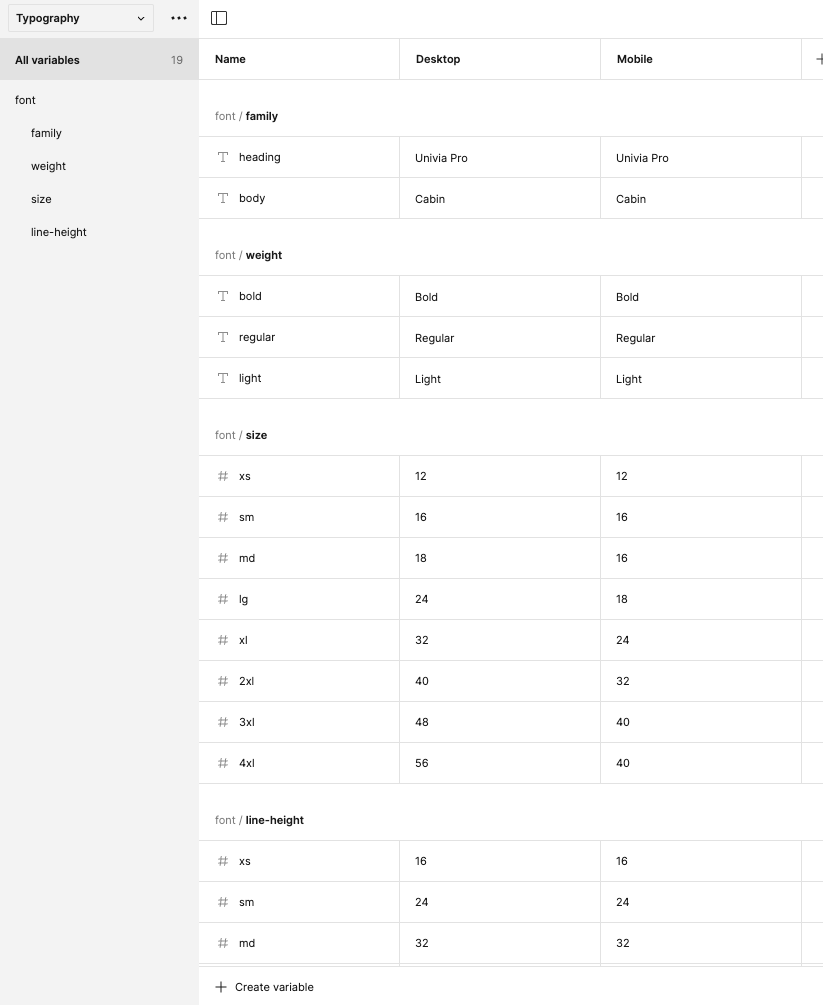I’ve just spend AGES creating loads of variables and applying them throughout my file, and all of a sudden they’ve pretty much all vanished.
I had loads of number variables set up for sizes, and being used throughout my document, and now there’s only one left in each group.
Help!