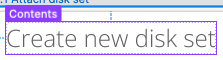My apologies if this has already been posted somewhere…I’m sure it is, but I’m not using the right terminology.
I accidentally hit some keyboard shortcut that’s turned on some ‘Contents’ label whenever you select an object. I’m trying to figure out how to turn it off, or what it’s even called. See photo: