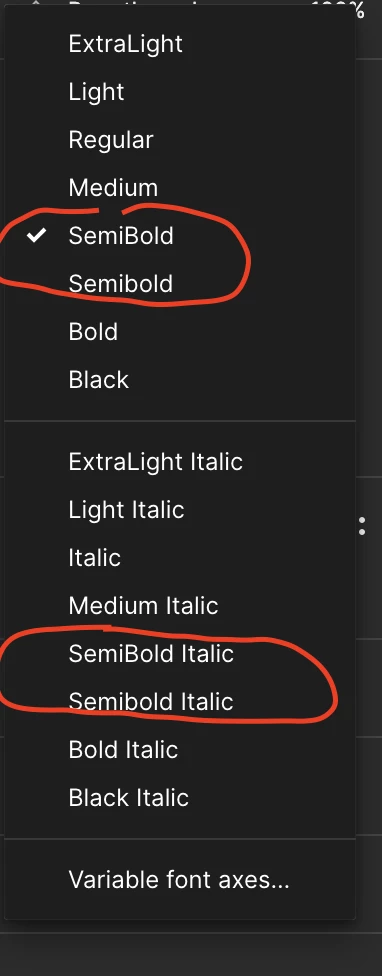Dear community,
I have an issue regarding my font-list property in Figma. It show tweo semibold font weights. In my project I found out, that the SemiBold and also the Semibold have been used. The correct weight should be Semibold. My question is: How can I delete the second weight from the list?