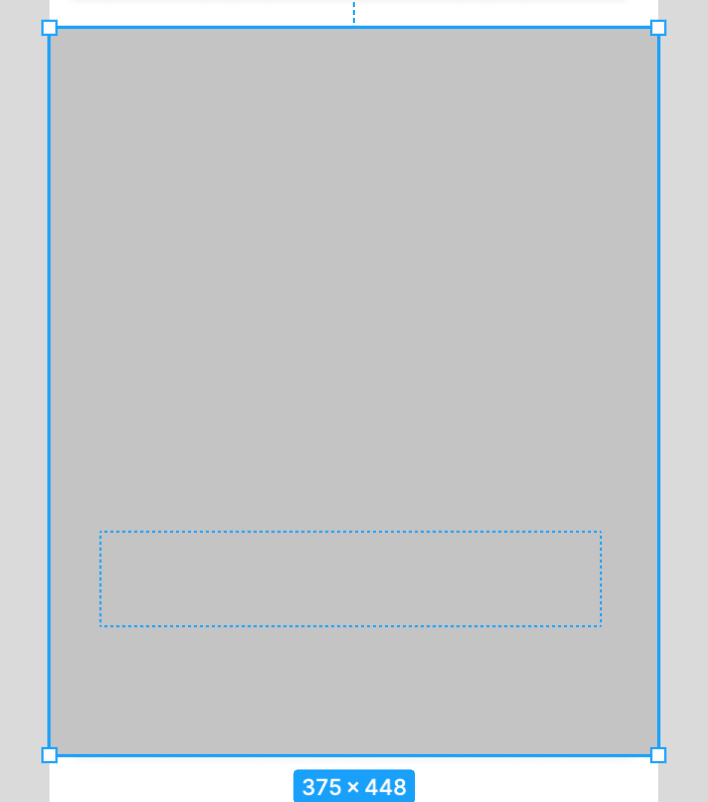Steps to reproduce:
Get into text mode
Click on top of an existing layer or frame to set the insertion point.
Expected:
New layer should be on TOP of the layer you’ve clicked on
Actual:
Seems to put it within a random frame many layers down.
I have tried cmd-click the object and then “t” and then get the insertion point, but that doesn’t help.
The same issue applies to adding an asset. I’d expect it to go OVER the layer I drop it on.
But it goes to some random place many levels below.
Help?