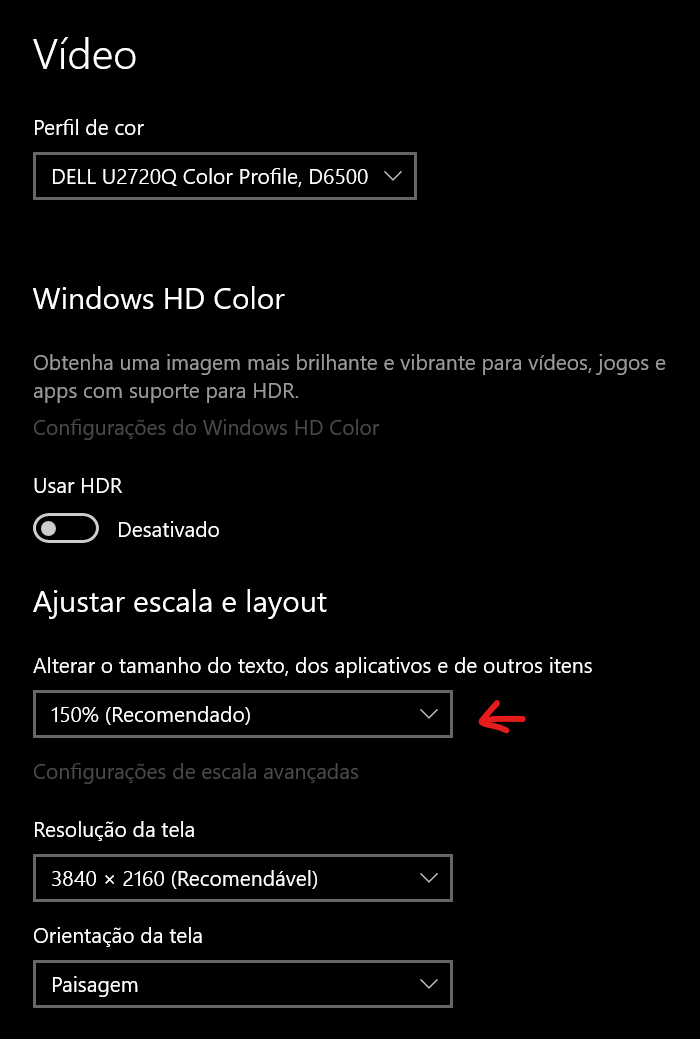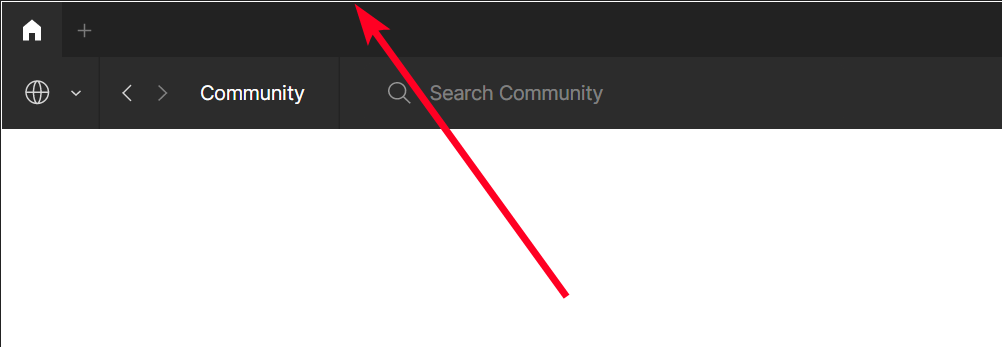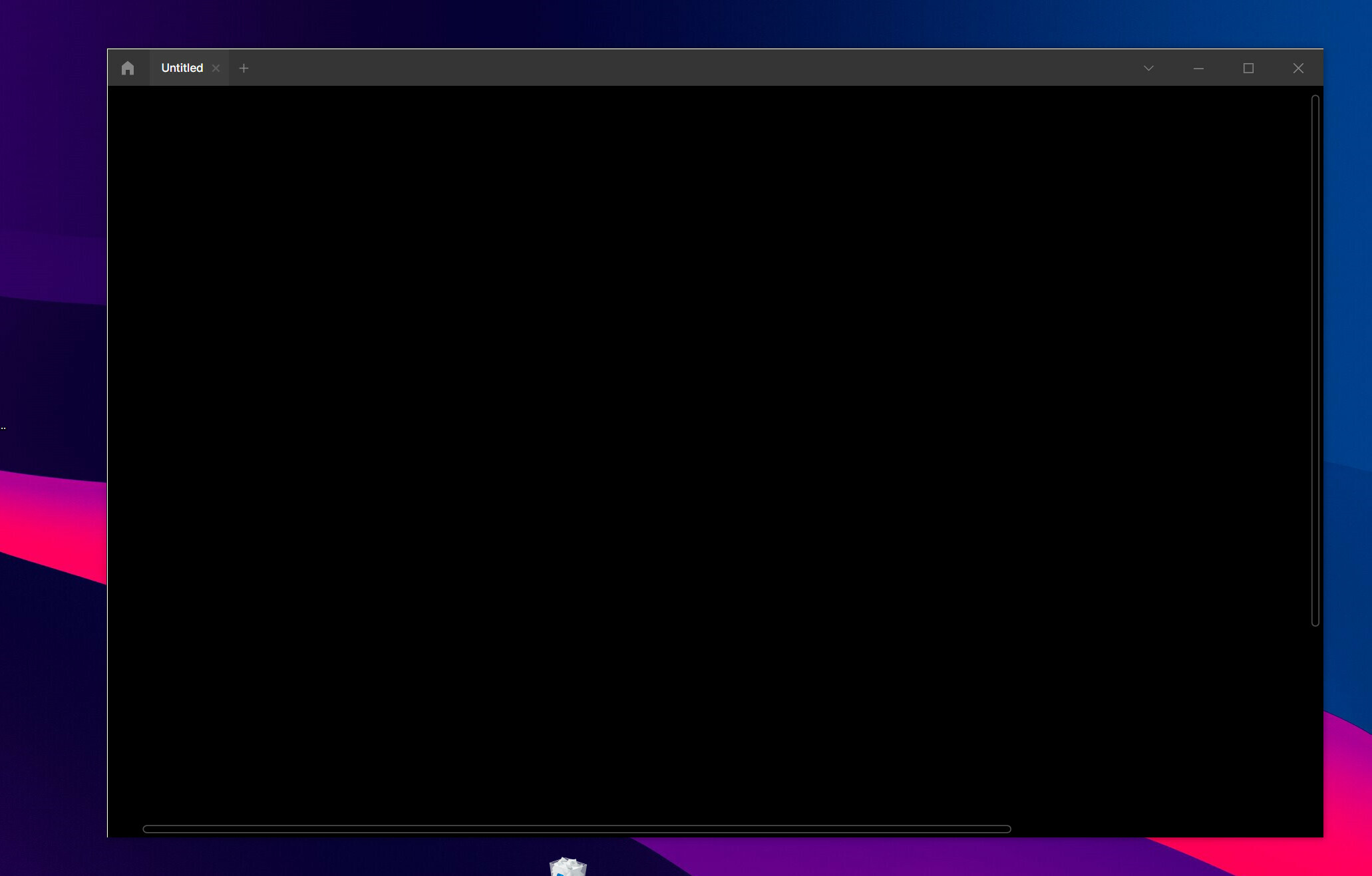Hi everyone,
For the last half year since i am not sure which update, my figma app has a 1px white border on the left and top. Here is a screenshot Screenshot by Lightshot
If you have a good look, you will see that border.
Is someone facing this bug also?
Thanks