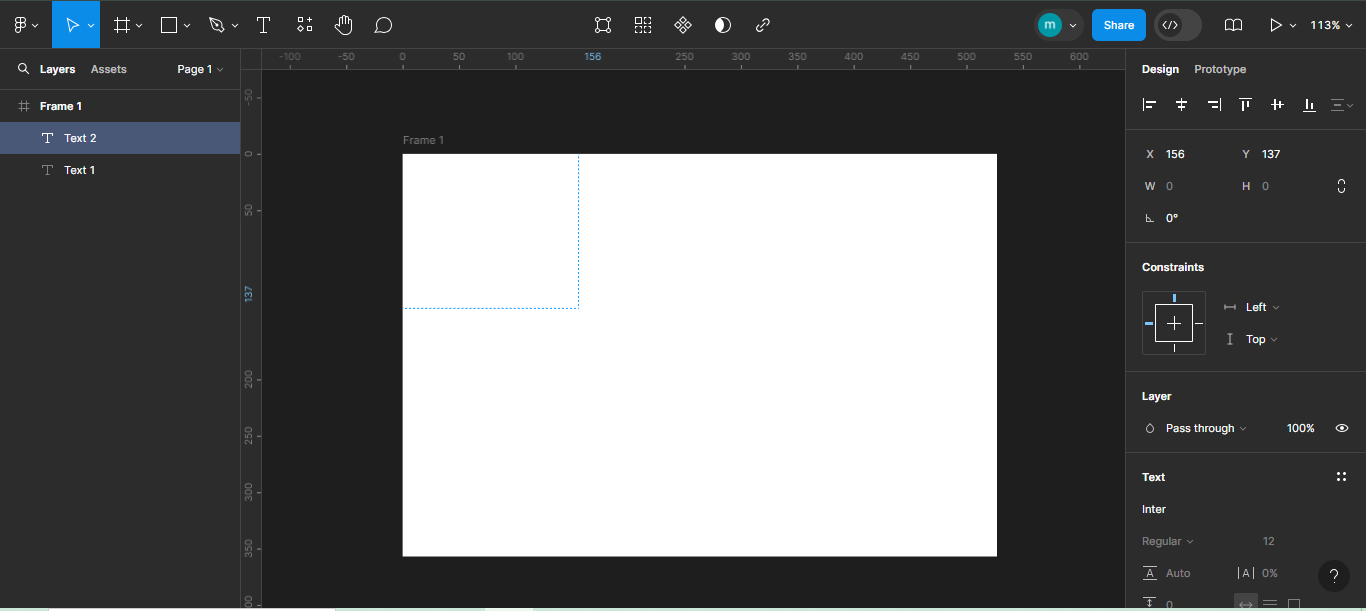The text tool, instead of working how it normally does, suddenly stopped working. The already types texts all somehow became locked, I couldn’t do anything but delete them. On clicking them, a small box with ‘A?’ written on it was visible, I’m not sure what that was supposed to mean.
After deleting them, I’ve been trying to type something else, but nothing shows except these blue dotted line. Does anyone know why this is happening?
Question
Text tool not working as usual
This topic has been closed for replies.
Enter your E-mail address. We'll send you an e-mail with instructions to reset your password.