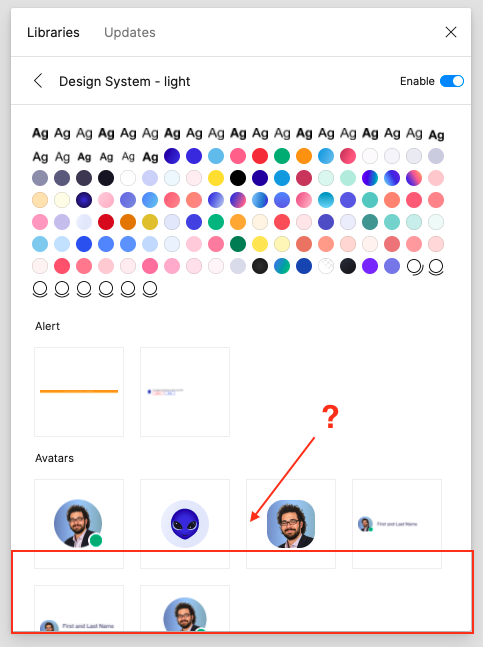Hello!
I would like to create a dark mode to an existing design system. So I wanted to use the feature “Swap library” but when I go the modal ‘Libraries’ and try to swap I don’t have the button 😭
Informations about my files:
=> I have separated files for the design system and the mockups.
=> I have duplicated my light design system to create a dark version.
=> In the files there is styles and components and the exact same numbers and same names.
=> My figma is updated.
=> I have a Pro Plan.