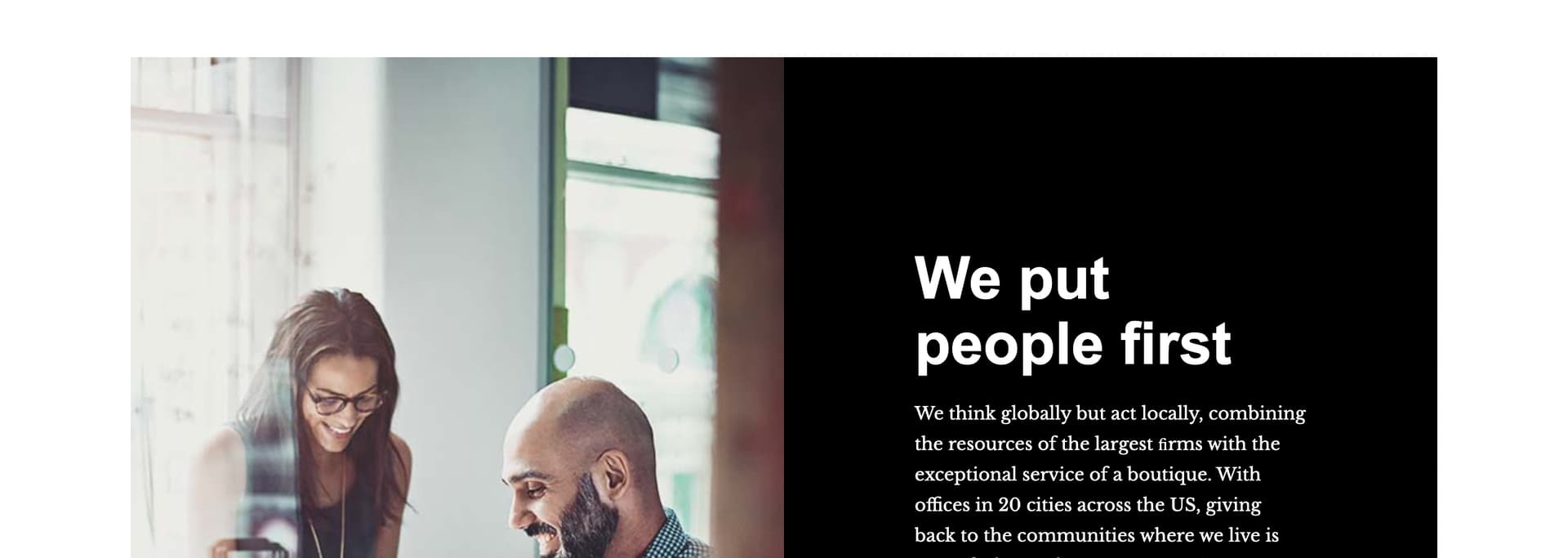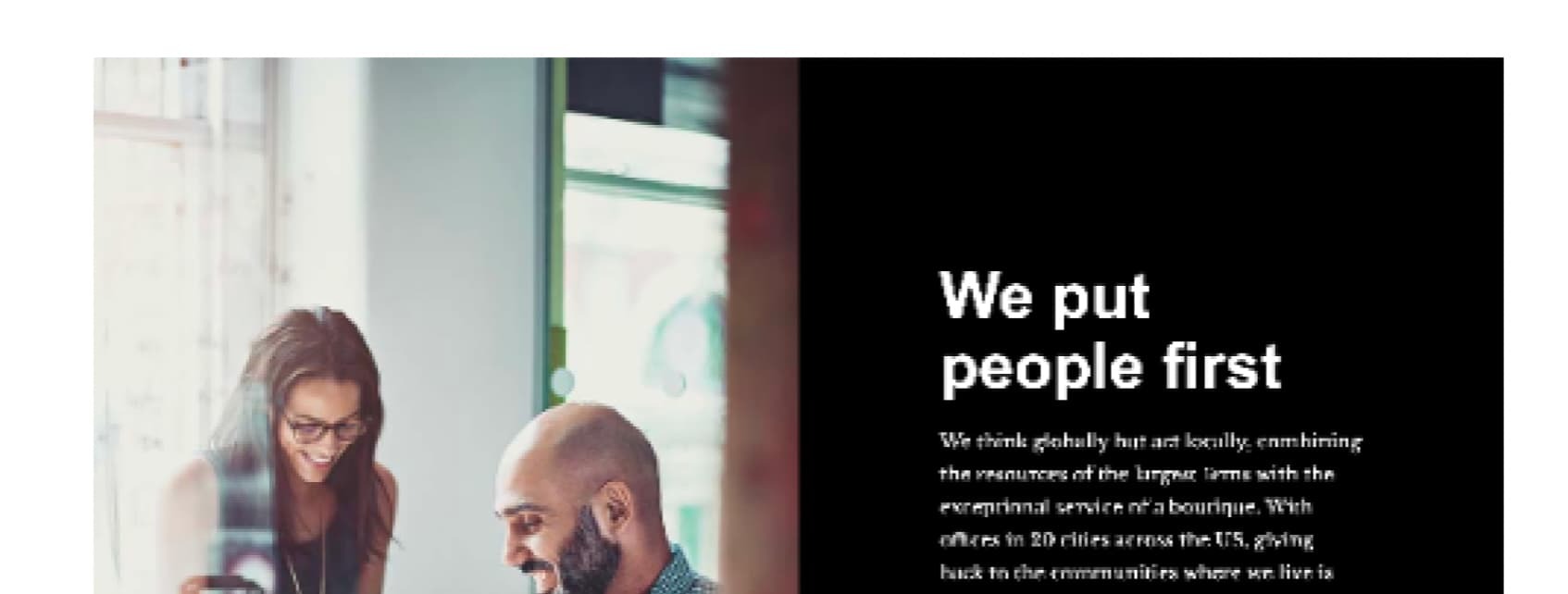Figma downgrading image resolution for images larger than 4026px in either dimension is terrible and seemingly arbitrary.
WHY this size?
WHY have a limit this low?
When designing for web especially, most screens are beyond this limit in length but there may be a particular background we want to try out, or importing full page screenshots of a site to use for examples, or even a project we’re working on.
example:
Currently I need to make a quick prototype of a project I did years ago before Figma existed so the best way to import the screens is from png’s exported from InDesign but everything is super pixelated when importing into Figma even at 1x size