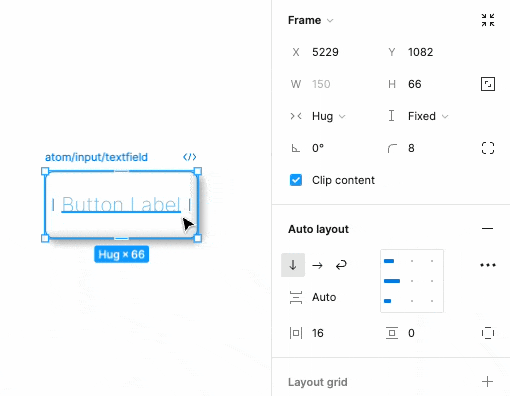I spend a lot of time undoing the automatic auto layout adjustments that Figma applies in order to maintain the existing layout structure. This is frustrating because I understand how all the resizing parameters work, and I only change the ones I want to change. But in an attempt to help me and retain the current layout, the UI changes parameters that were previously the way I wanted them. So while auto layout still saves me time, it also wastes my time by putting me in a position where I have to go through, layer by layer, undoing the auto-adjustments. (Usually changing a layer’s width or height from “fixed” back to “fill” or “hug”.)
I understand some users may actually like this, and it’s hard to please everyone. I would be more than grateful for an option that allows me to disable this automatic behavior.