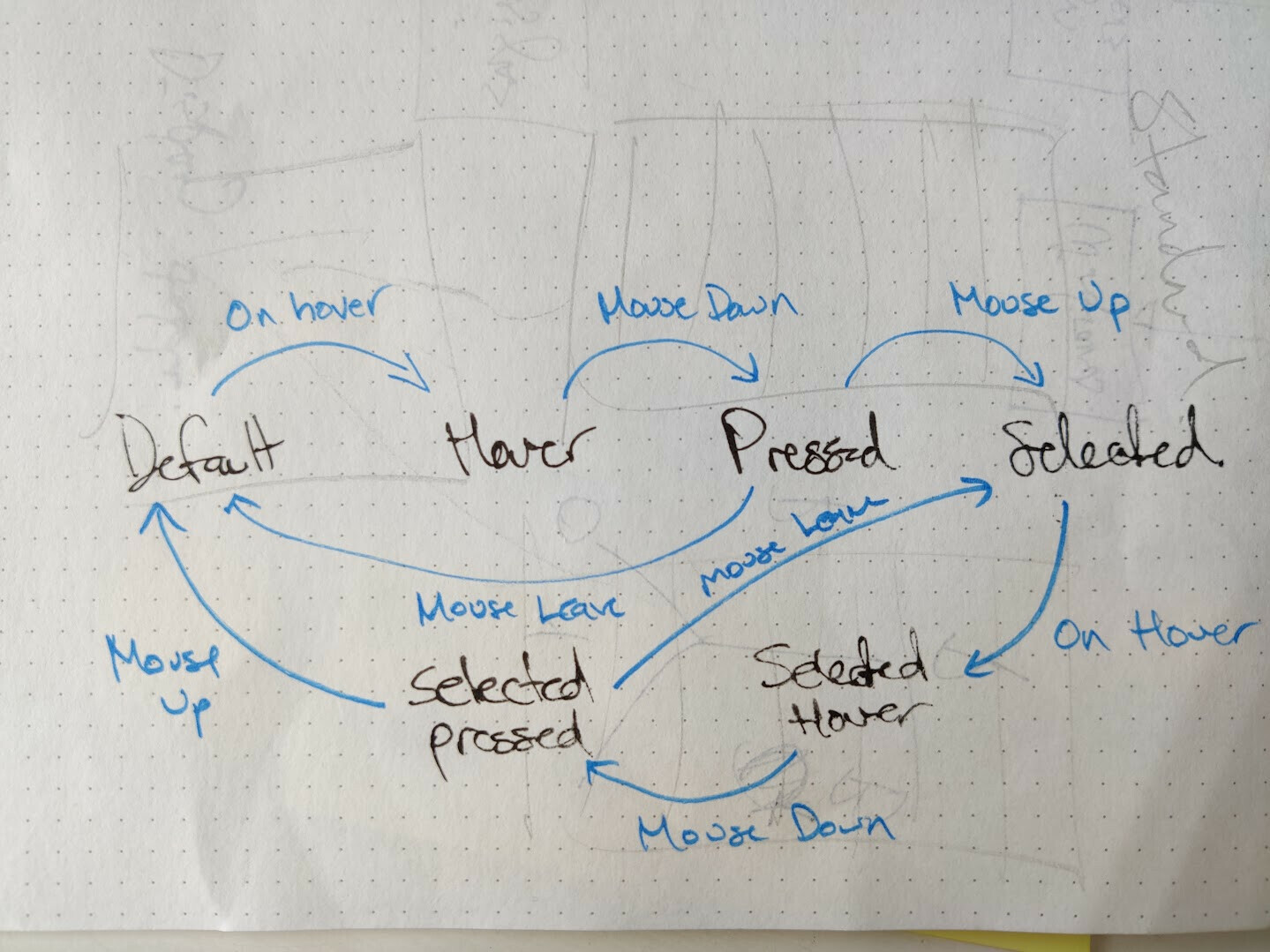I’m building an interactive component and have defined 4 variants: default, hovered, pressed, and selected. However, I’m unable to properly switch between them to create a truly interactive component.
Example:
I hover on default and it changes to hovered.
I press on hovered and it changes to pressed
However when I release pressed I’m not sure how to change to selected. Tried having onClick from hovered to no avail, there’s no onRelease state.
Additionally noticing this is a problem when a component with a default and selected state share a hover state - how does the system know which is on or off to switch to when hovered?