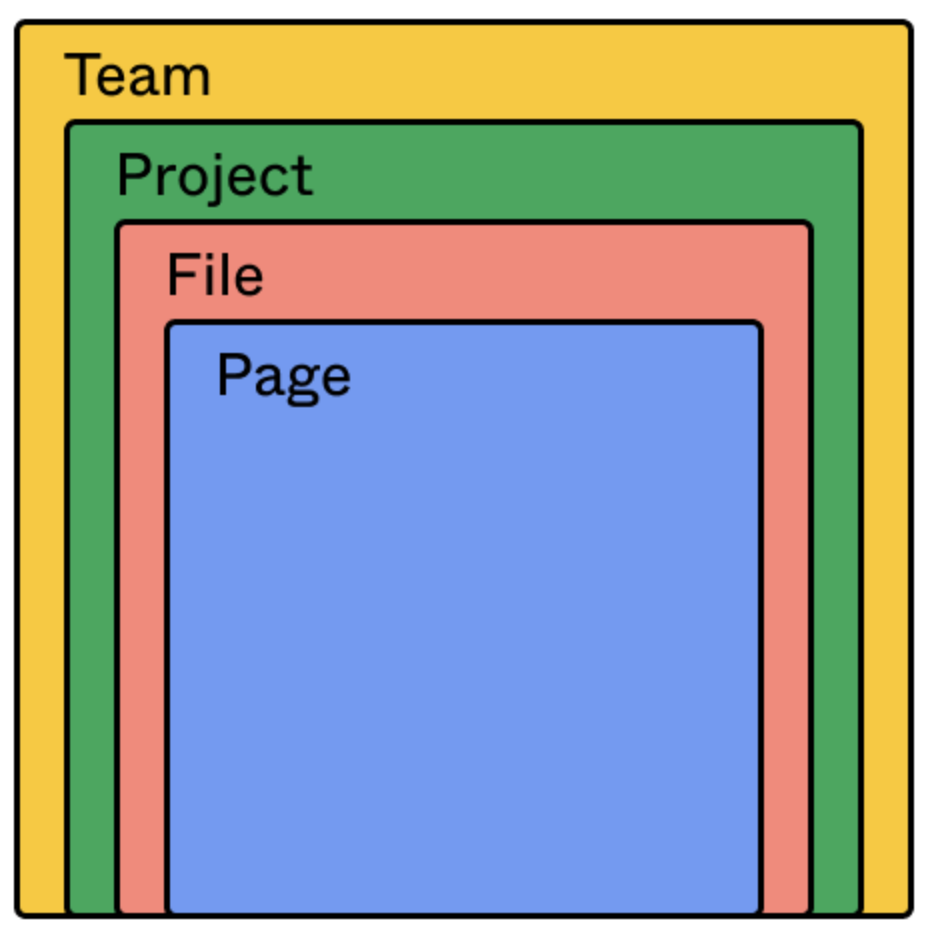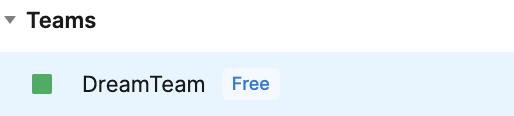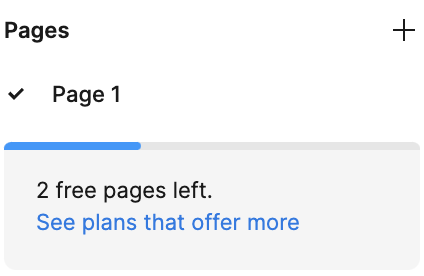Hi @Lea15, Thanks for reaching out about the Starter plan. I understand your confusion and I’d like to help clarify things as much as possible.
Rest assured, with the Starter plan, there are no limits to the number of personal draft files you can have. You can check the details here: Pricing for Figma's Free, Professional, and Organization plans.
Projects in Figma allow you to organize your design files in a single space, similar to a folder in a file system. Projects are only available in teams, which you can create for your own work.
In Figma, our plans are team-based, which means they apply to teams(/organizations), rather than individual user accounts. You can check your teams on the sidebar of your
file browser.
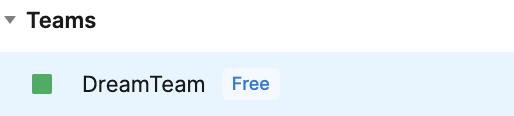
A Starter team consists of a single team, where you can have one project.
To get started you can refer to this guide: Create and explore a team
For more information on files and projects in Figma, check out this guide: Guide to files and projects
In a Starter team, you can create up to 3 files.
Details on Figma plans and features can be found here: Figma plans and features
Design files in Figma can have multiple pages, but in a Starter team, you’re limited to up to 3 pages per file.
Learn more about creating and managing pages here: Create and manage pages
I tested on my Starter plan team and found that if you try to create an additional file or project, a modal will appear prompting you to upgrade to the Professional plan. Also, when you open a design file, you can see the remaining pages on the left panel.
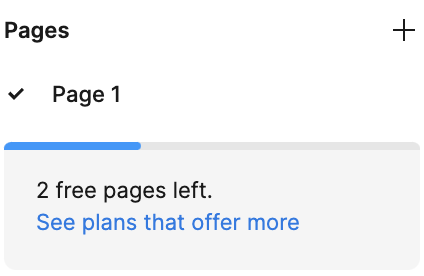
I hope this information is helpful! Let me know if I missed anything.
If any other community members have insights to share, please feel free to jump in.
Thanks,