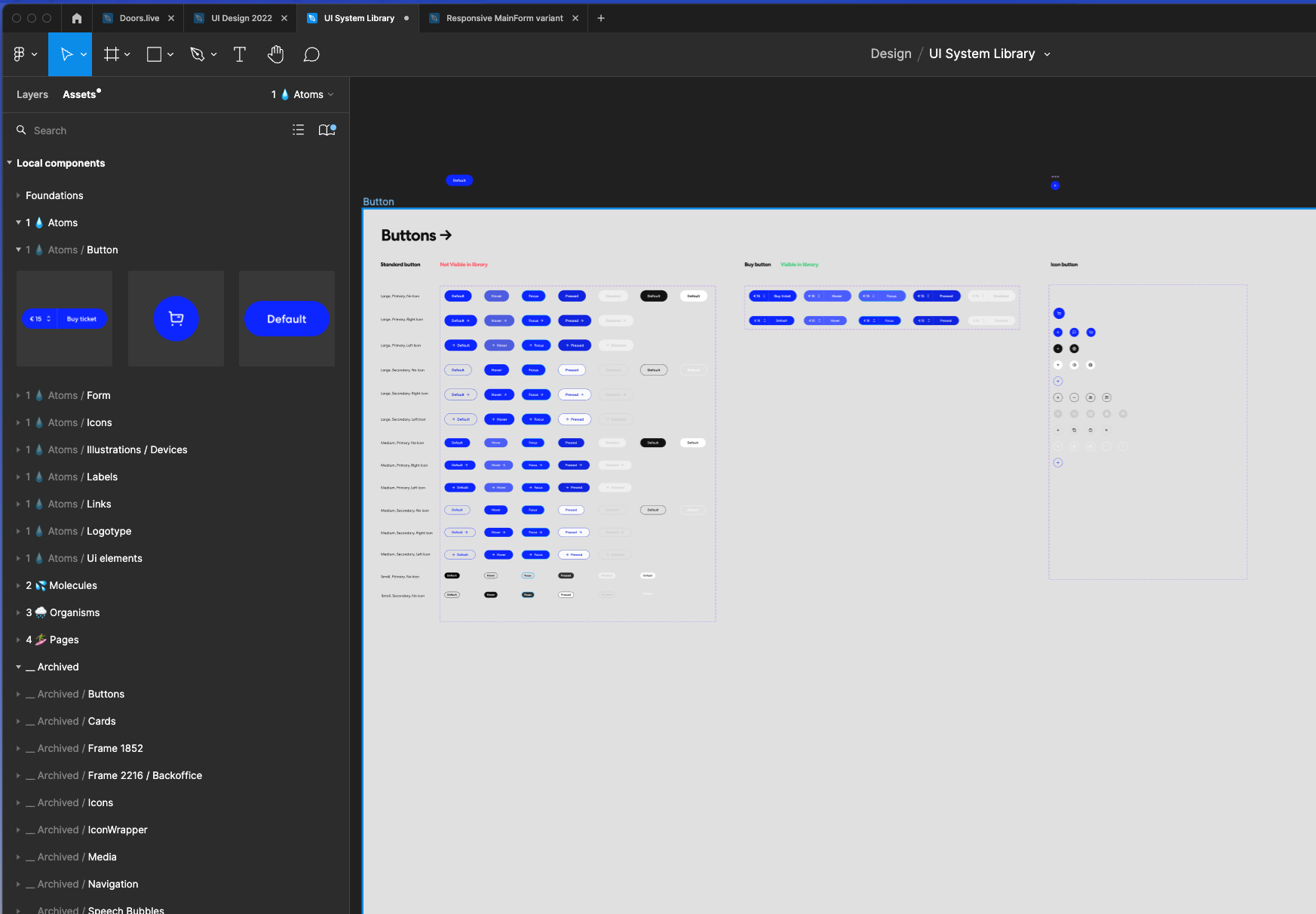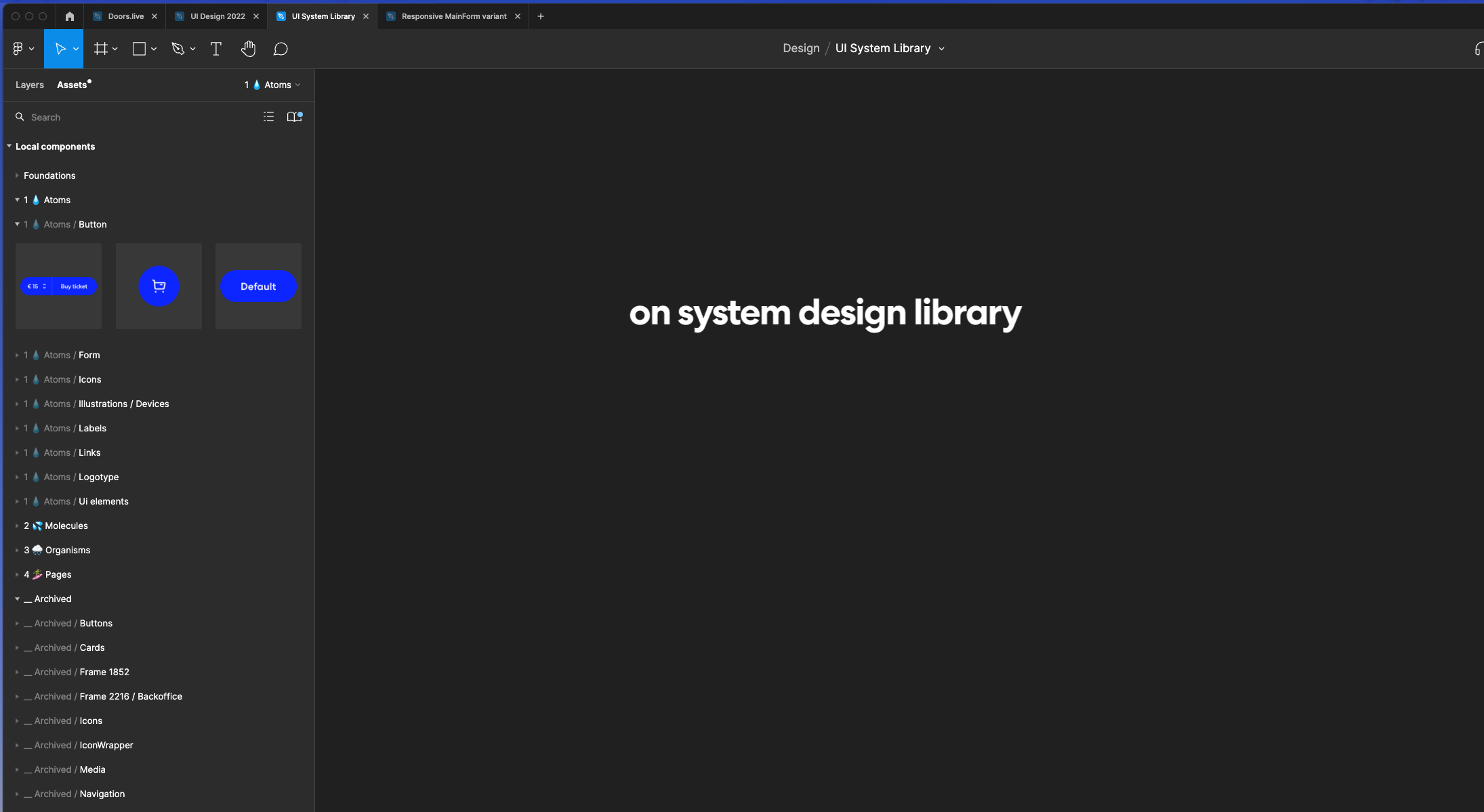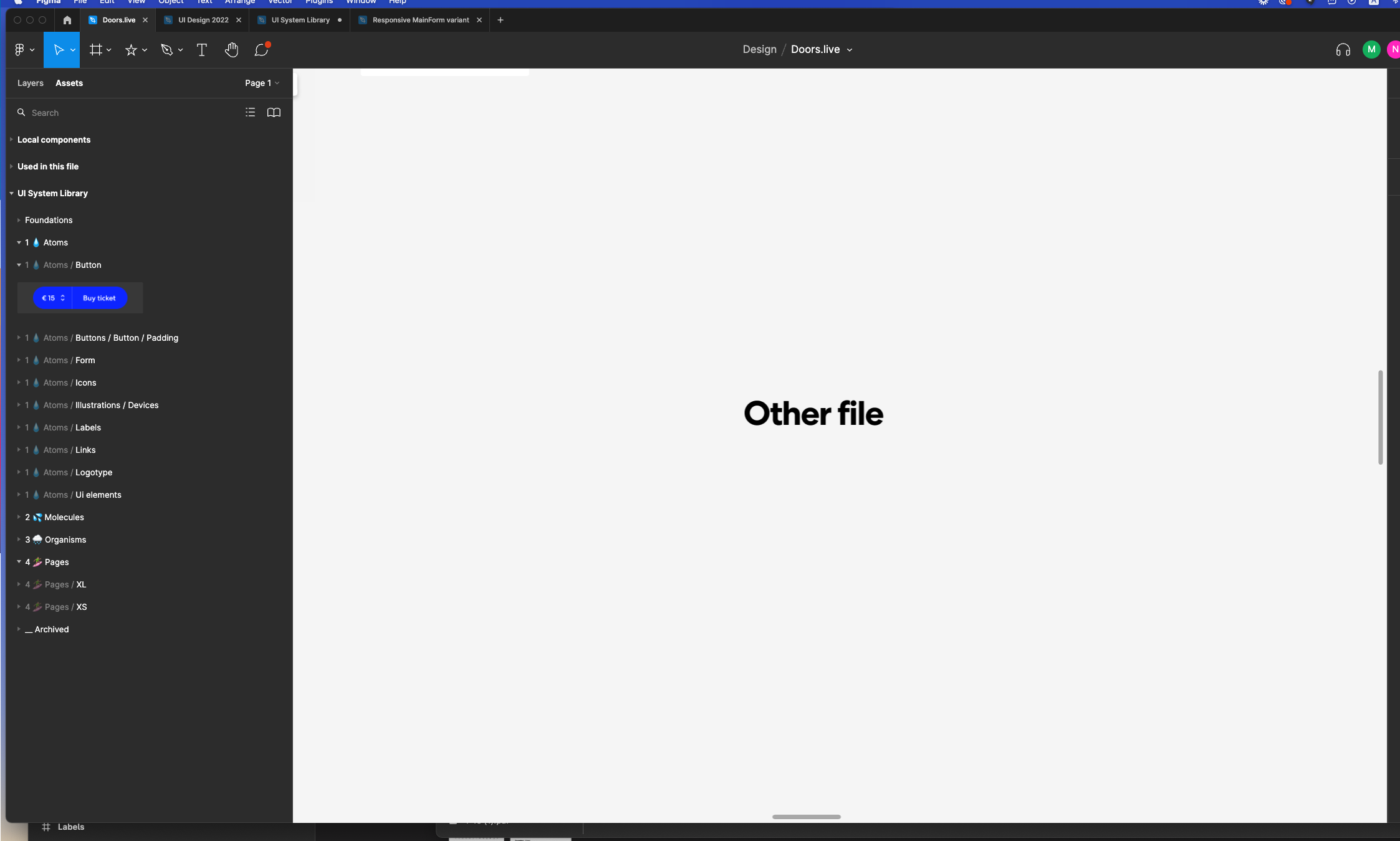Hi!
Recently I converted the buttons from our design system library into variants.
I have 3 types: Standard button, Buy button and IconButton
After publishing, from other files I can only see the Buy button The other 2 are not available.
However, If I look for the buttons in the system library document they appear in the library and work fine.
Is this a bug? or how can I fix it? it’s really annoying not being able to use the buttons anymore… Thanks!
Solved
Some buttons do not show after publishing system library?
Best answer by Niall1
I had a similar issue. If you select all button components, right-click , then select publish selected components, you should see that some of the buttons have conflicting properties. Then on the right panel, you can click, show me conflicts. Fix these, republish and it will work
This topic has been closed for replies.
Enter your E-mail address. We'll send you an e-mail with instructions to reset your password.