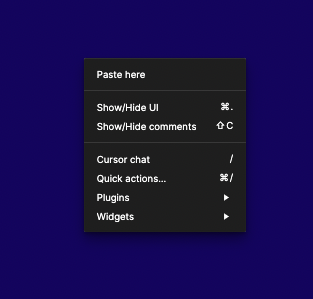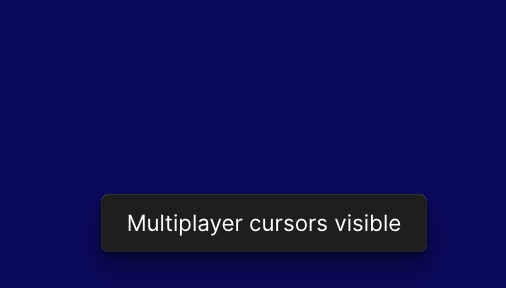Hey !
Show/Hide UI shortcut doesn’t seem to work anymore in Mac. It has changed from Command + \ to Command + . and i can’t use it in Mac anymore.
This shortcut is so useful during workshops presentation. I really need it back 😃
Have a nice day,
Audrey