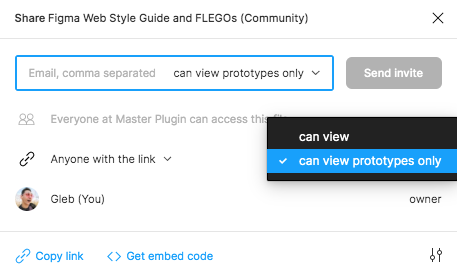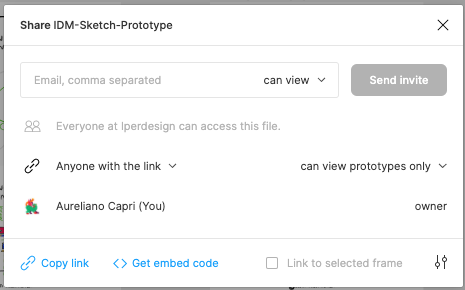Hi Figmists, Figmologists and Figmers!
I need to share a prototype with a client, but I realized that he MUST be logged in Figma to access to the prototype, isn’t it?
Is there a way to share a prototype without forcing a not-designer to joing Figma? (as in Sketch Cloud, for example)
Thank you for the attention
Bye!