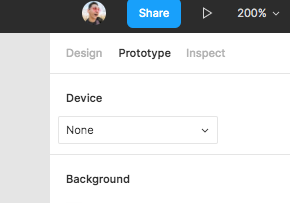Hi,
I’m wondering is there a way to select specific artobards to use in a presentation? When I select the ones I want to be in a presentation and press the “play” button, there’s all the artboards I have in my project.
Also, it’s in an iPhone mockup by default, even for desktop artboards, and I can’t seem to find a way to change that…
Question
Share to a client, presenting
Reply
Enter your E-mail address. We'll send you an e-mail with instructions to reset your password.