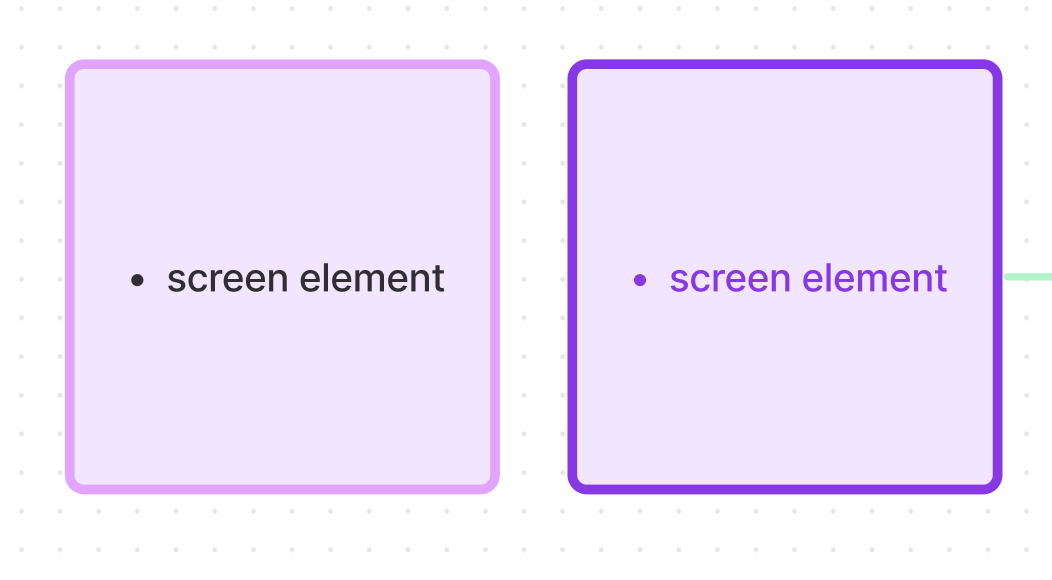I started a new flowchart from a template and decided to change the color of the shapes. However, I can’t adjust the color of the border or the text inside the shape. Worse, if I simply copy the color of the default template shapes and paste on a new shape, the border has a different color and the text is always black.
In the screenshot below, the shape on the right is the original one. I simply duplicated it and pasted the same fill color code (#F1E5FF in this case), but the border color is obviously different. And it seems there’s no way to manually change the text color…
If I change the original shape into a different shape the border color will also change and I can’t ever get the same border again.
Is this a bug? How can I create a box with the same colors as the original shape? Why can’t I create a purple box with purple text, or green with green text, etc?