Hello,
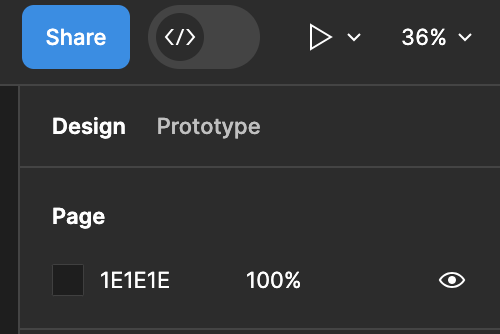
I was wondering if it was possible to change the default page color?
Because with each new project I have to change them one by one, which is quite restrictive.
Hello,
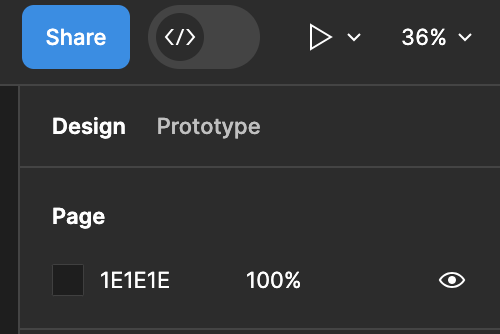
I was wondering if it was possible to change the default page color?
Because with each new project I have to change them one by one, which is quite restrictive.
Best answer by djv
Hey Ted, thanks for reaching out!
The default background color of the canvas is determined by your current theme, so if you’re using dark mode, as shown in your screenshot, it will default to an off-black color #1E1E1E. When creating a new page in an existing file, the background will be the same as the current page. More info here:
Figma Learn - Help CenterEnter your E-mail address. We'll send you an e-mail with instructions to reset your password.