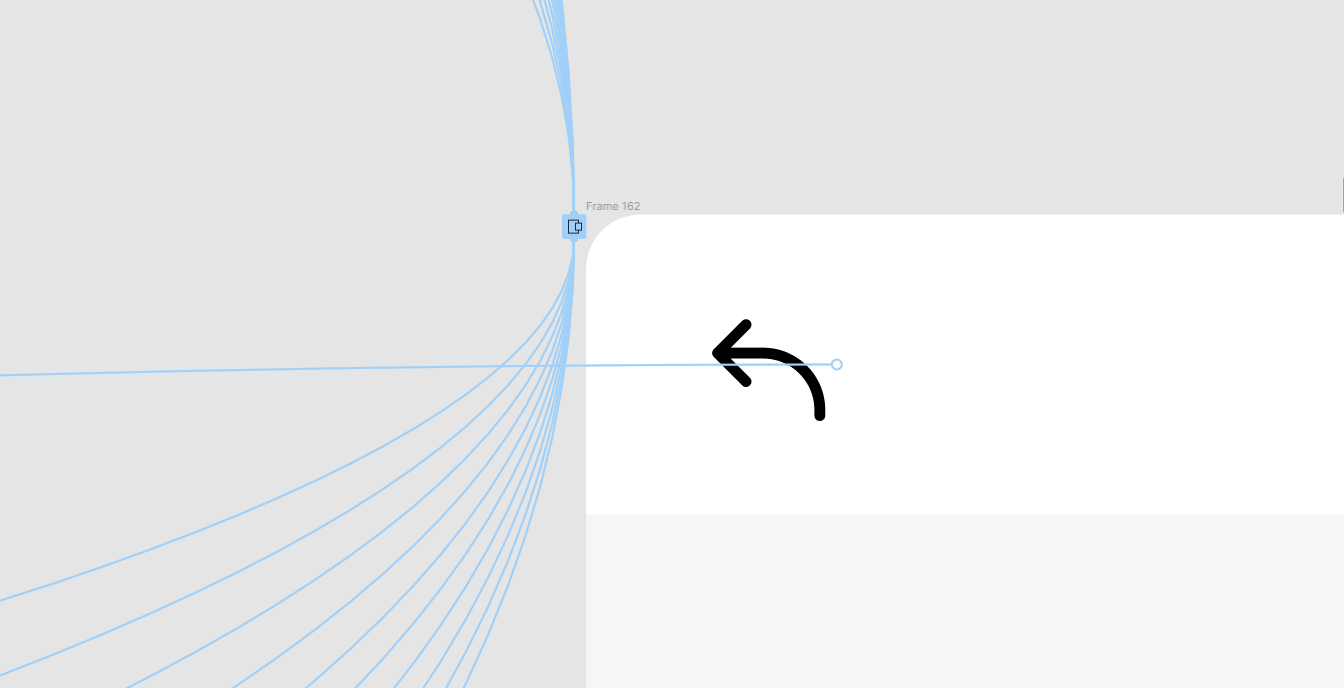Hey Figma Community,
So the problem is that it is time consuming and hectic to select all the interactions individually which have similar or rather same properties. If there is a small change in the prototype, like, to change interaction from ‘Navigate to’ to ‘open overlay’, it requires to select each and every interaction and change its properties individually.
This can be solved with a small feature to select interactions with mouse drag just like we can select multiple objects when dragging mouse over the object.
This can avoid a headache and reduce time consumption of selecting every single interaction and changing its properties. Work can be done in much more efficient and convenient way.
Image attached to this feedback will show how many interactions have been added to a single frame.
Anyone facing the same problem that is mentioned above?
Is there already a plugin that can provide a solution for the same?