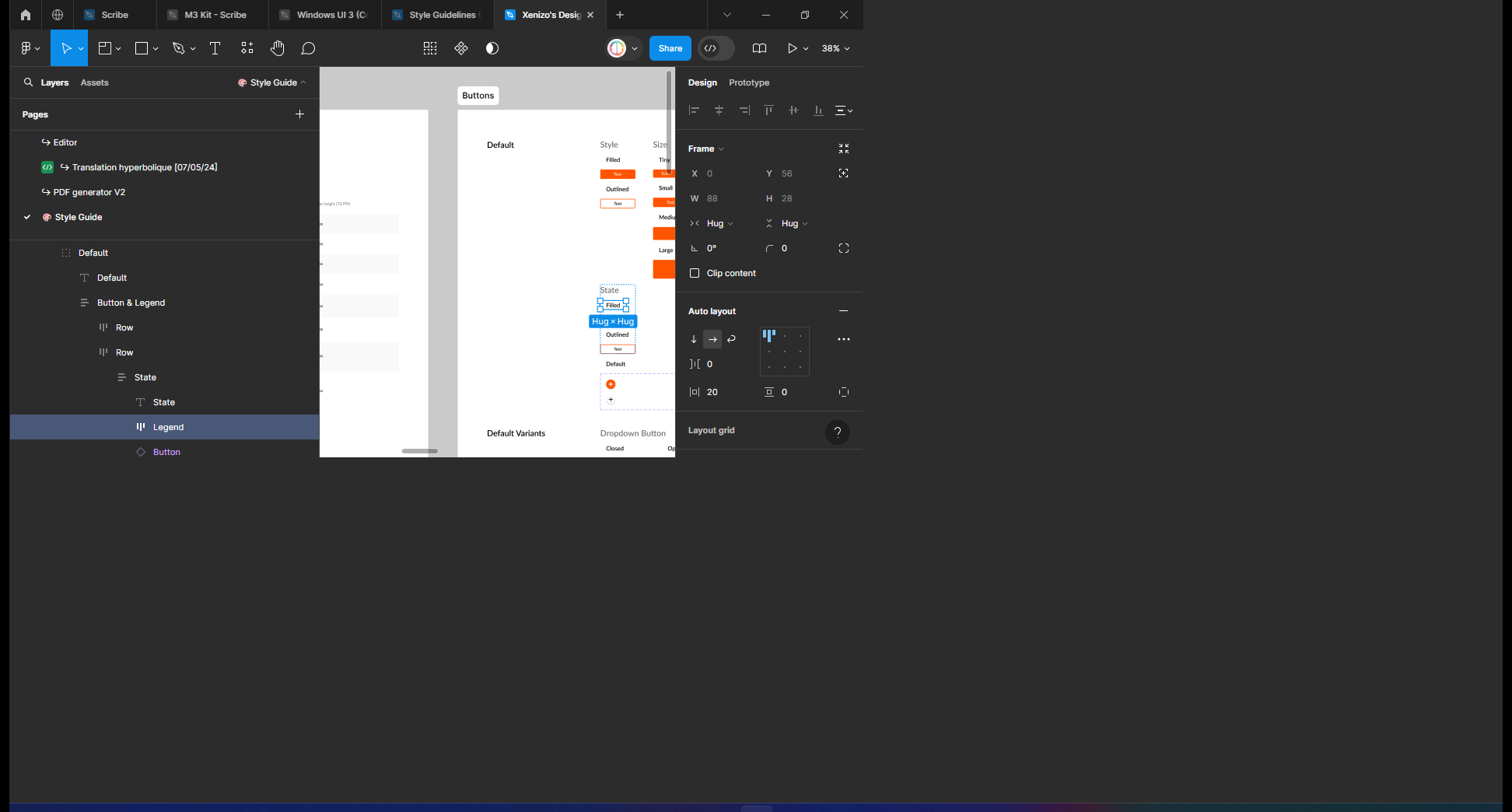Hey,
I’m on Windows.
I almost always use a second screen and I always had this bug (I started using Figma on Windows in January 2024), I’m considering sharing this now.
When I put my computer on sleep and wakes it OR when I disconnect and reconnect my second screen IF Figma is in fullscreen on my second screen
= I got this below.
Then, when I hover the top right icons (close, …), they go straight back to their fullscreen top right corner.
And I need to deactivate and reactive fullscreen mode for everything to show as normal.
Can you do something ? 🙂