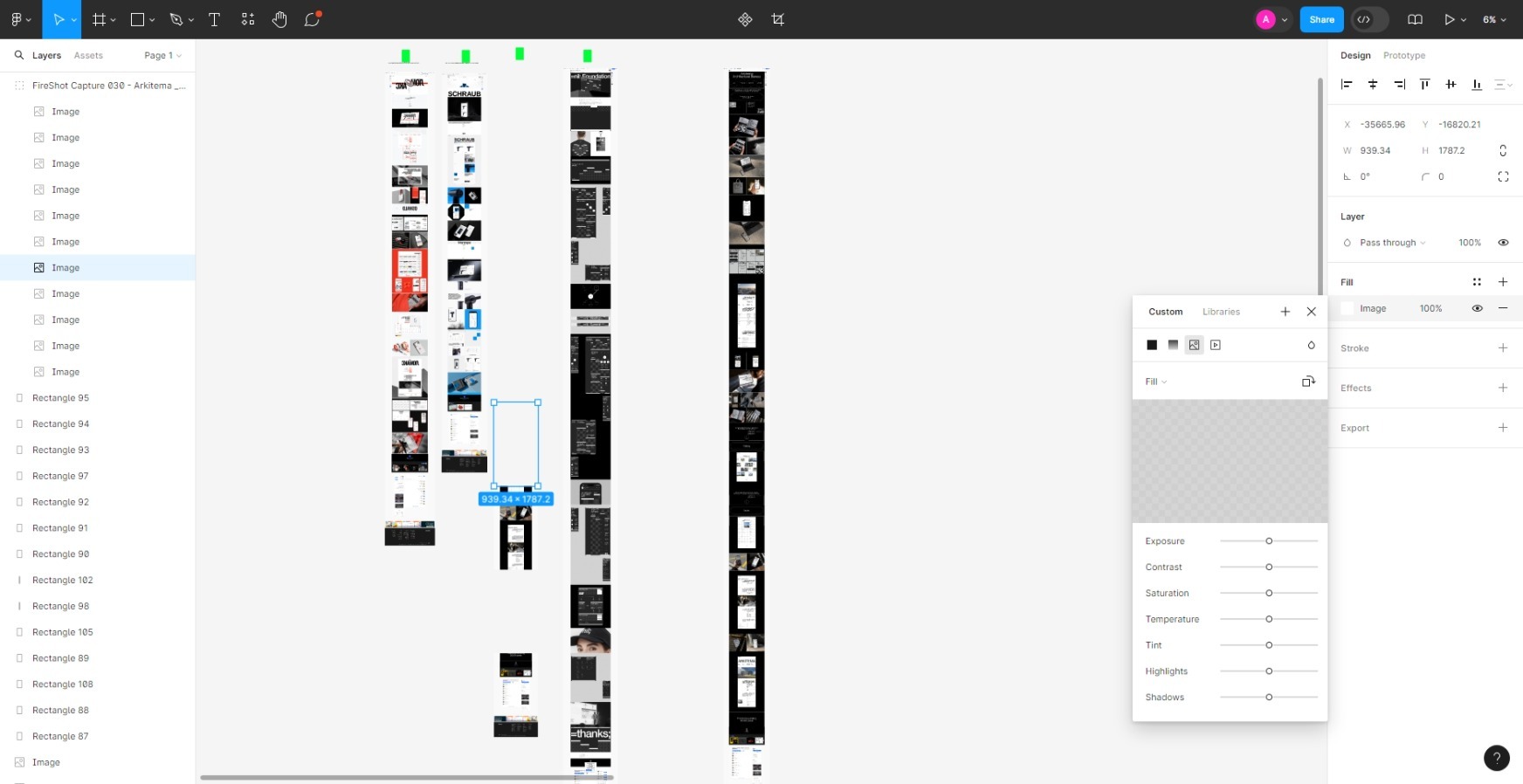Hello! I upload the screenshots to a file, but over time the picture disappears. Only the layer in the left panel remains, and in the working panel there is an empty frame from the screenshot. The right panel of Fill is also empty. Please tell me why this is happening and what can I do? Thanks!
Reply
Enter your E-mail address. We'll send you an e-mail with instructions to reset your password.