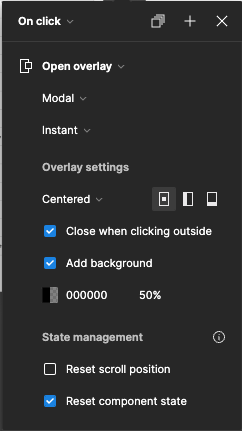I have a component with 4 variants - sort of like a dialogue representing a Wizard flow: It goes back and forth through variants by using “Previous” and “Next” buttons.
The problem is, the component “remembers” at which variant it is. By default, it starts at variant 1 (default). Then I go through it, it ends at variant 4. However, next time I call up the instance of this component (as an overlay), It is still on step 4, where it was when the overlay was closed when it was first used.
Is there any way to have a component rewind to a default variant after it is closed?