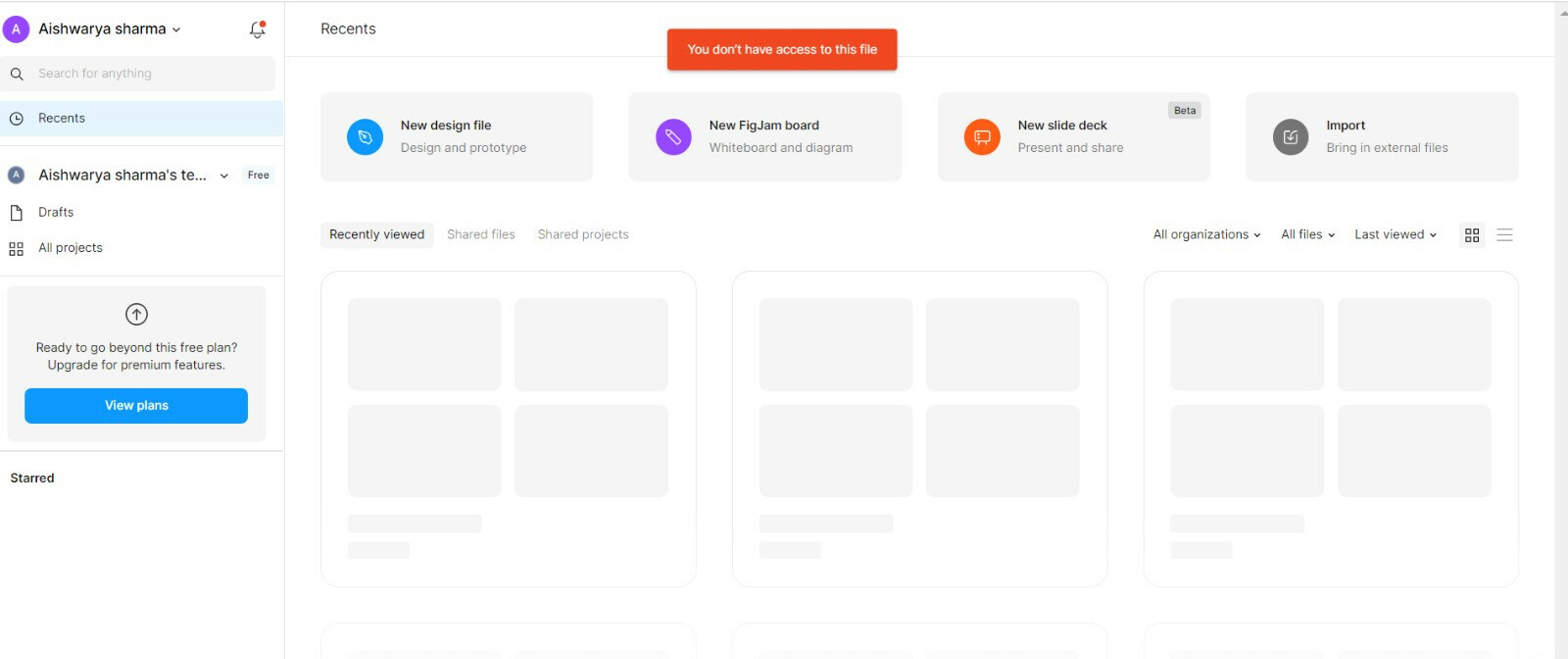Hi Figma Community,
I hope everyone is doing well.
I’m currently experiencing an issue where I’m unable to access any of my drafts. Despite them being my files, I’m receiving a message that I don’t have access to them. I’ve double-checked that I’m logged into the correct account, and I haven’t made any changes to permissions or moved the files to a different workspace.
Has anyone else encountered a similar issue? If so, I would greatly appreciate any advice or solutions you could share. I’ve tried clearing my cache, updating my browser, and logging in and out, but the problem persists.
Thank you in advance for your help!