Hi,
How do I export an image without any padding? When I export this:
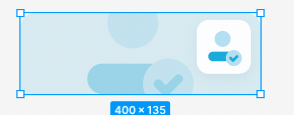
Which has no visible padding, I get an export of with padding around all sides - I need this to sit directly on top of another component without padding.
Thanks!
Enter your E-mail address. We'll send you an e-mail with instructions to reset your password.