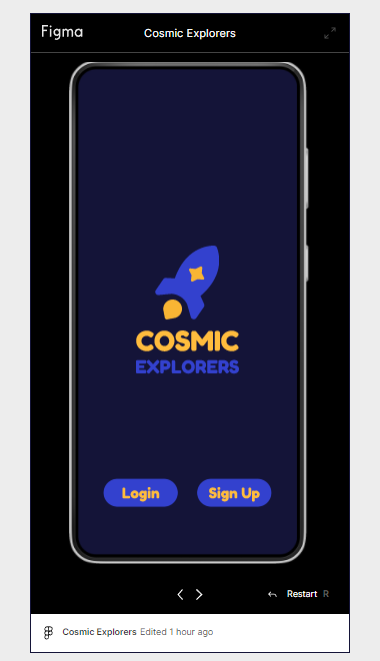Hi I have a prototype that I would like to embed to a website, my question is it possible to remove or disable the figma / project links at the top & bottom of the embed?
Solved
Remove figma website & project link in a prototype embed
Best answer by tank666
This topic has been closed for replies.
Enter your E-mail address. We'll send you an e-mail with instructions to reset your password.