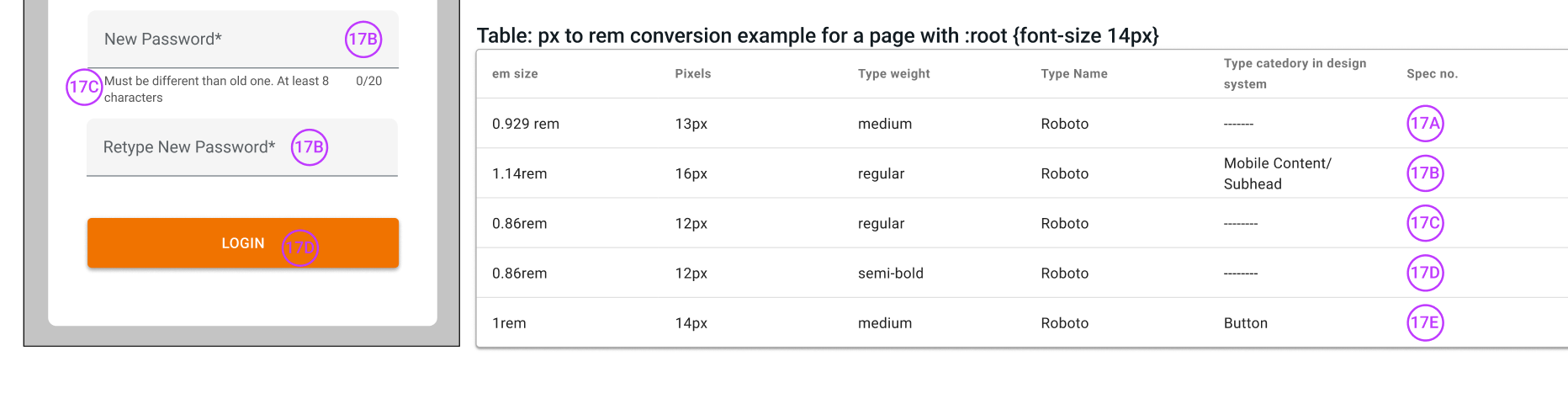Our developers spend a lot of time in Figma Inspect, having to convert everything from pixels to REM. Implementing a way to specify the document’s “font-size,” or the equivalent of 1 REM and being able to turn on REM measurements in inspect would save so much time and make our design to development handoff easier.
edit: Yes, we could use Zeplin but we are an enterprise team with many projects - why pay for yet another subscription if Figma could implement this one thing?