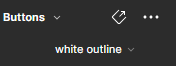Hi guys,
I started a project in my personal account and copied it to my companys account. Now all the components are linked to my personal account. I know I can update every component by hand by searching the local component but the project is quite large. I haven’t found a plugin or any native Figma functionality (like re-link components) or similar. I read that via a library it would be easy but I have no library and I am on the free version (for the moment).
Help is highly appreciated 😉