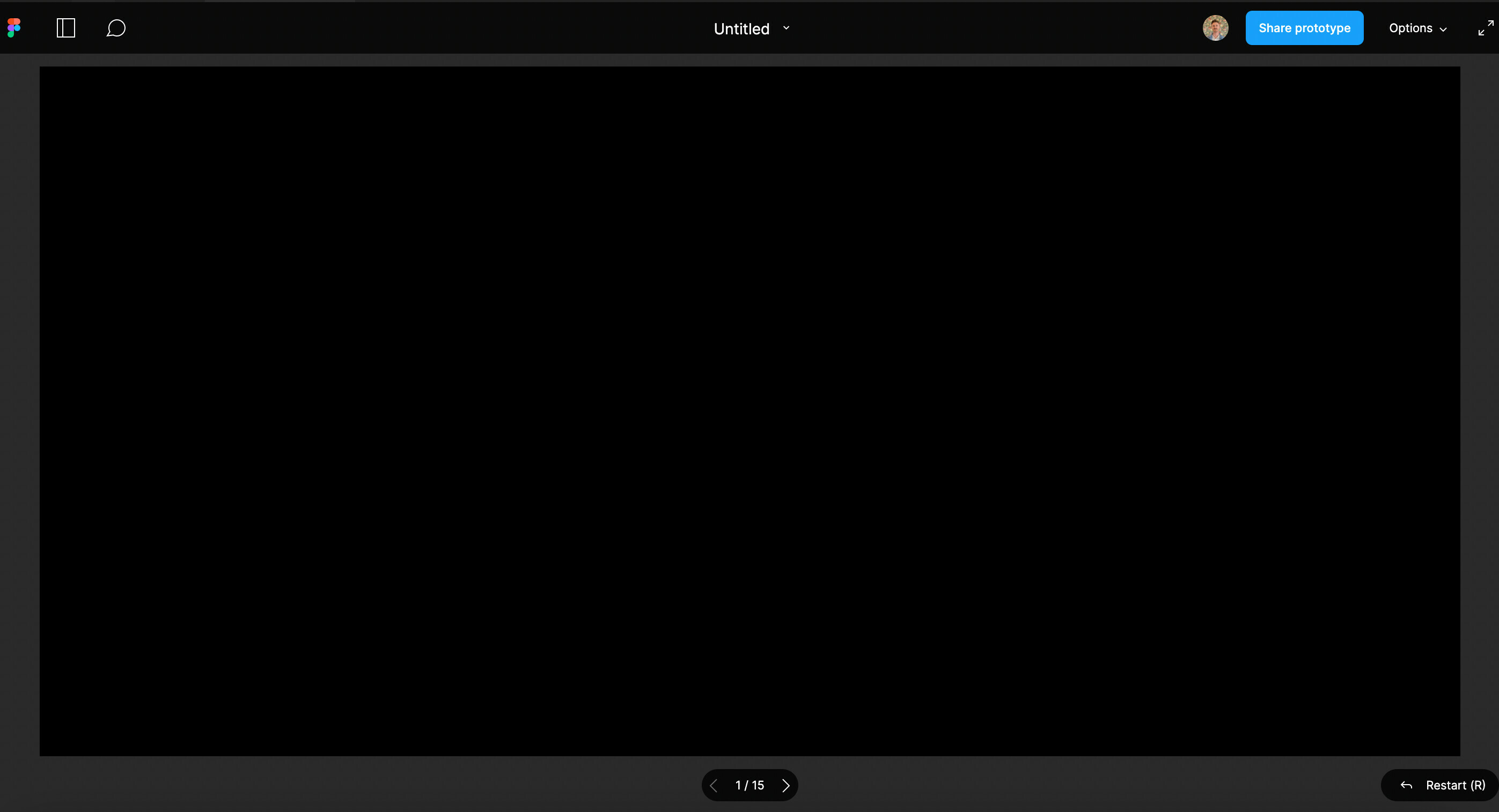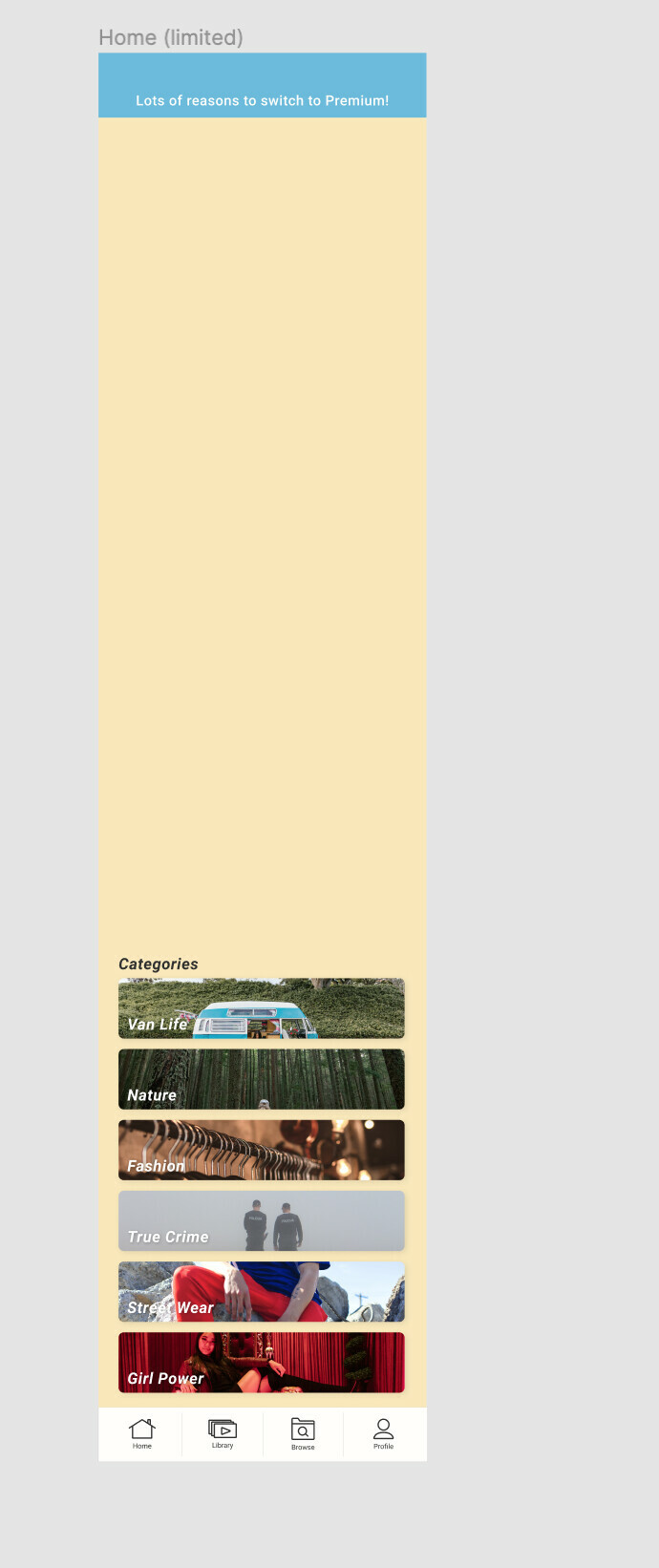Hey.
When i click the “play” symbol to present my prototype, it just comes up as an empty black rectangle, named after the page (Page 1). But there’s no iPhone, no screens, nothing. it shows 1/15 and the quick key to restart, but neither work.
All my other projects still open fine, so I must have done something wrong on one of my screens in this project specifically.