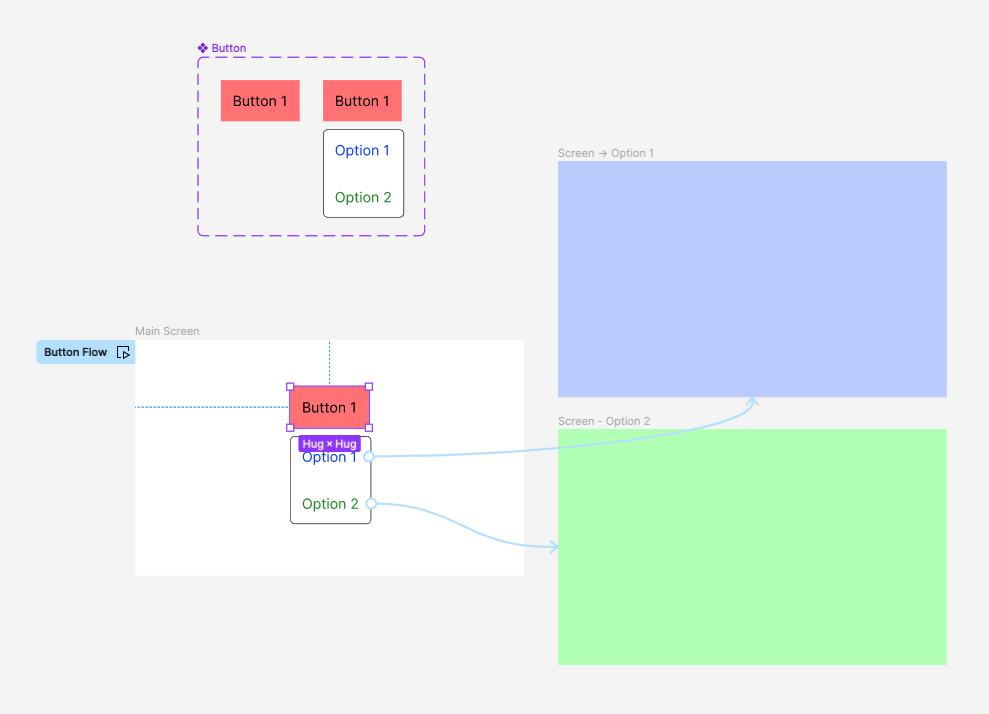Hi community,
I have an issue with prototyping component states inside a frame, in one project but not another.
So what I am referring two is the following:
I have button with two interactive component states closed and open.
Then in my main frame I first create my prototype interactions for the open state as seen below:
Then (in the main frame) I change the component state back to closed, as this is the realistic flow starting point of this component.
Now when I present the prototype it works great in the example shown. But in my actual project which is much bigger, it just stopped working today. I can open the options, as this interaction is defined on the component level, but when I click the options nothing happens (in my bigger project)… This used to work fine until today…
Any ideas on why it’s not working in one but in another project? Already tried closing and restarting Figma to see if it’s just a CPU problem…