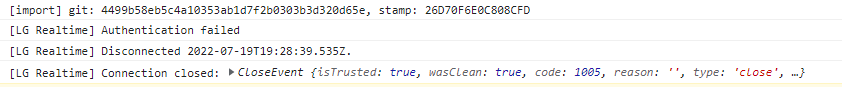Hey!
I’m unable to launch the “Present” mode anymore with my bigger files. This happened today, immediately after I updated Figma.
It just hangs in the loading stage with the progress bar stuck.
I can “Present” smaller files though, so this must be memory related issue that surfaced after the latest update?