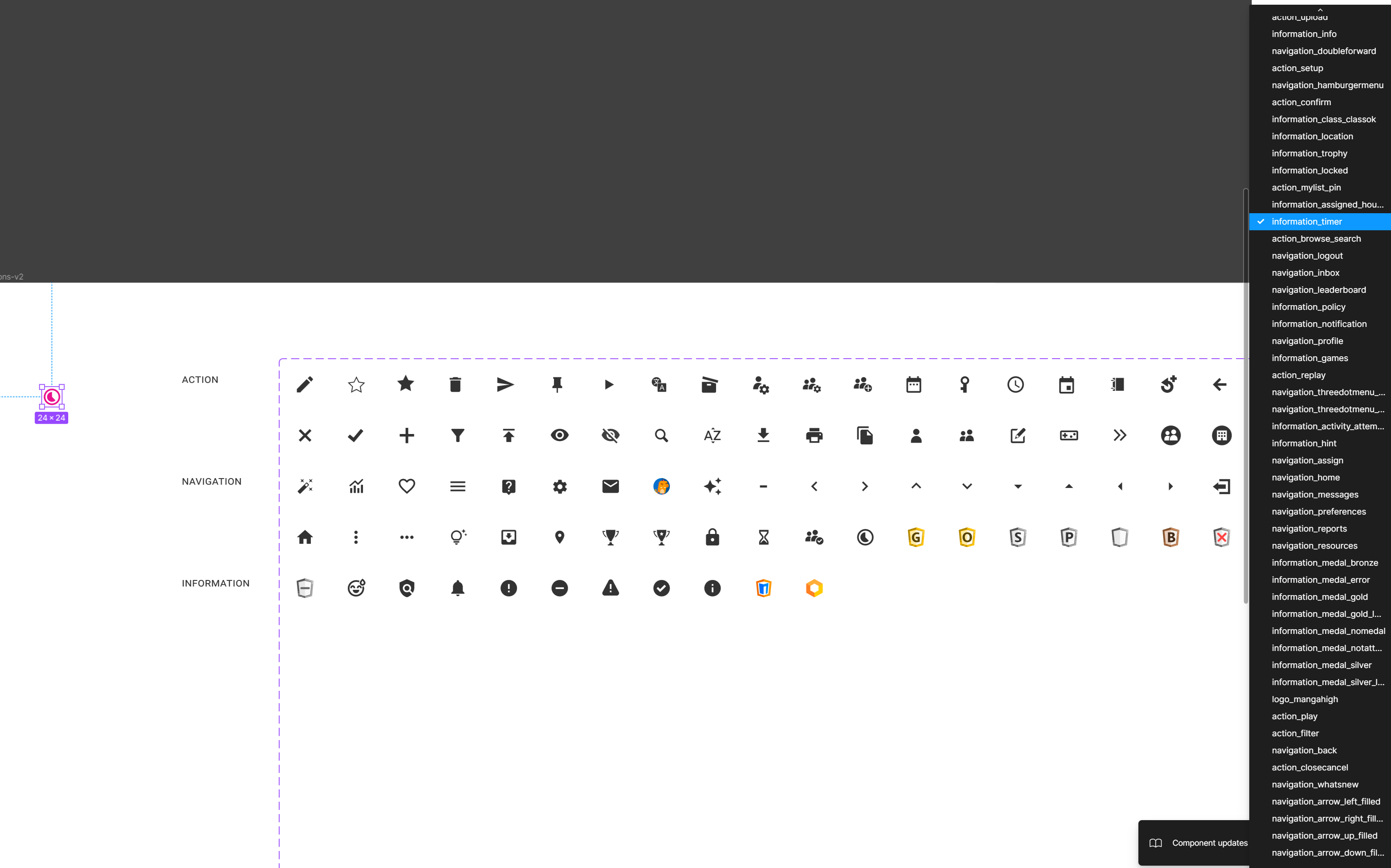I have made an icon component with many variants, and created a property with their name.
Is there any way I can select the icons in the properties not by their name but the icon? Also, it seems impossible for to arrange the list in a way that’s meaningful. Thank you!