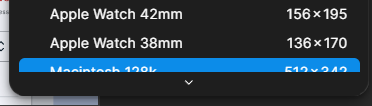Hey @ChiSenires, Thanks for getting in touch about this and for sharing the screenshot!
I just ran a test on my end, and it seems that the “Macintosh 128K 512 x 342” option is at the very end of the list. I was able to scroll all the way to the end of the list without any issues, both on the desktop app and in Chrome.
Just to clarify, are you experiencing that even when scrolling to the very end of the device list, the last option isn’t fully visible?
If so, to help us better understand the situation and start troubleshooting, could you please check the following for us?
- Determine if the issue occurs only on the Desktop app, only on supported web browsers, or on both.
- Perform some basic troubleshooting steps to see if there’s any improvement:
- Browser: Force-quit your current session and try opening Figma in a new browser window.
- Desktop app: Force-quit the Figma Desktop app and then restart it.
- Clear the app or browser cache to check if this resolves the issue.
- Try using Figma in an incognito or private browser window to see if there’s any difference.
- Attempt to access Figma from a different network, such as using a mobile hotspot, to see if the issue persists.
I hope one of the suggestions proves helpful! Please do let us know if I missed anything or if the issue continues after trying the troubleshooting steps mentioned earlier. If necessary, I’d be more than happy to generate a support ticket on your behalf for additional assistance.
Thanks once again for reaching out!