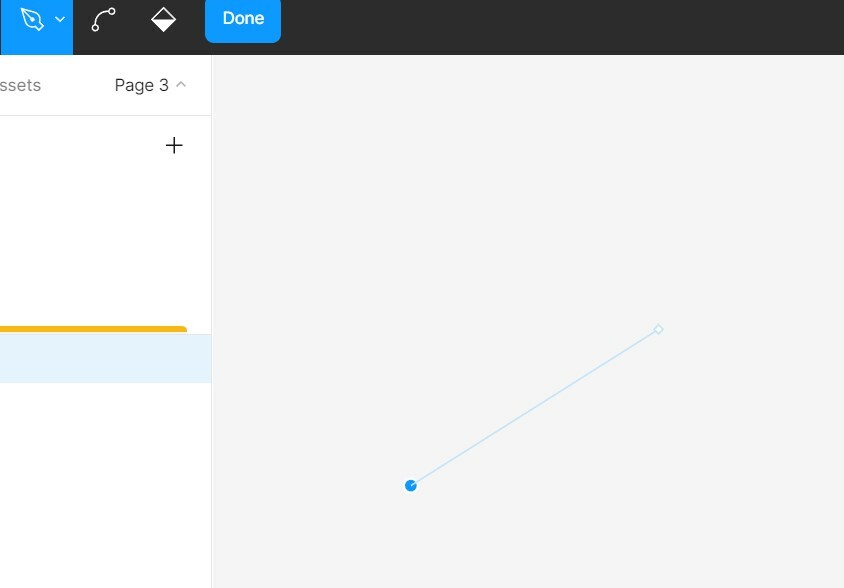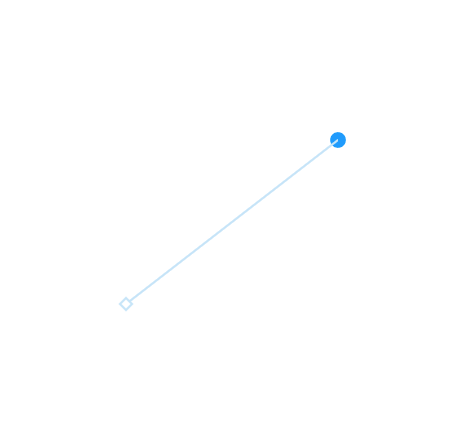I am unable to use Figma Pen Tool as it is not working properly. The few times, it draws line when dragged and single clicked, but most of the times it does not.
The dragged end must appear round when dragged, however, it turns out to be flat (square shaped) and when I single click, the line disappears.
I have tried to use this pen tool on both Browser (Chrome) and Figma desktop Application, but got same issue both the times.
I have never used any Design Tool and I am totally new to this field, hence totally frustrated. Please suggest.