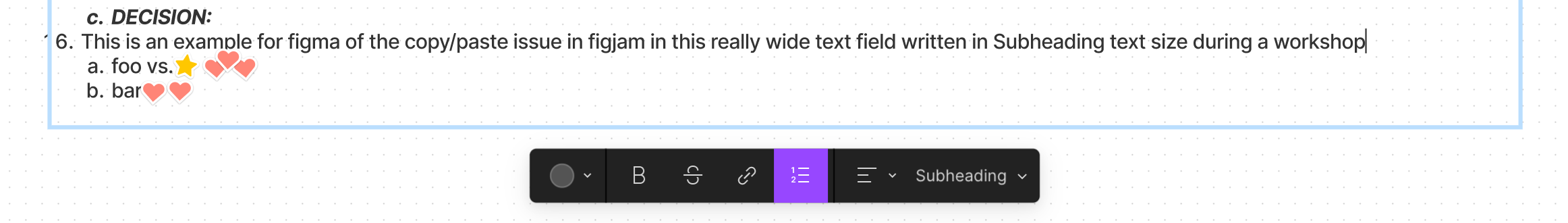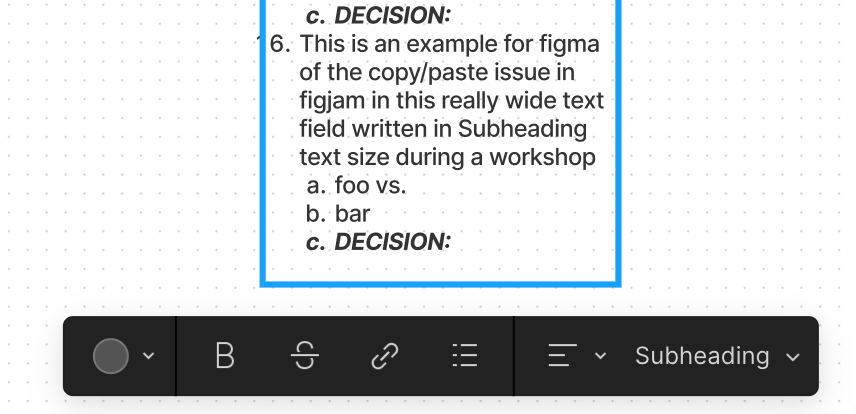1. Describe the bug/issue you’re running into?
I have a large text field that I’ve resized the width of to suit the legibility of my list (typing in subheading). When I copy a word and paste it to a new line (in this case - we wanted to add a “Decision” to each section, so we copy/paste the formatted word to a new line) the entire text field resizes to a narrow width.
2. Are you able to consistently reproduce it? If so what are the steps?
Yes - everyone in my workshop was constantly copy/pasting, then hitting undo, and having to type the word out manually 😑.
3. Share a screenshot, recording, console log, link to the file, etc.
Before copy/paste:
After paste:
4. Is the issue only happening in desktop app or a specific browser , or both?
Users were on desktop and working in the browser.
5. What OS/version and/or browser/version are you using?
MacOS 11.2.3, others were likely on Chrome