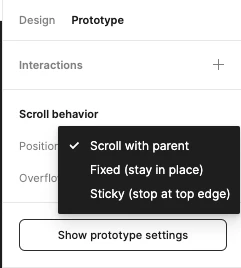I am using an overlay as a right side panel which has lot of actions and it is scrollable as well. But clickable areas are moving when I scroll the overlay.
I have few buttons and tabs inside the overlay. Once I scroll to the end of the overlay the buttons, the clickable areas will move up away from the actual elements and this is becoming a pain to demonstrate the whole prototype.
I didn’t see this issue raised by anyone else yet.