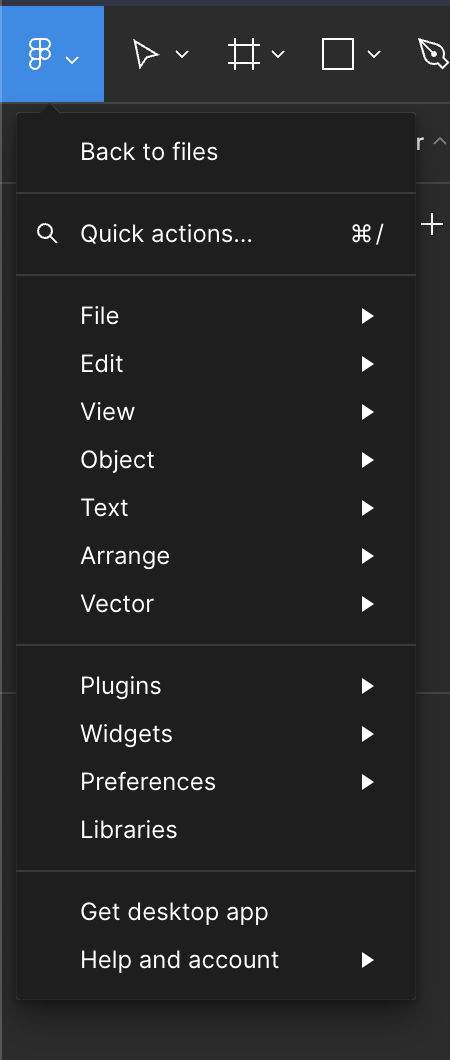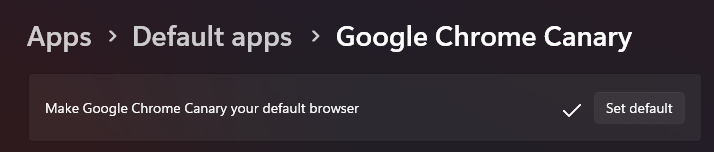I can’t work in the app anymore. Only browser version works but doesn’t allow me to open the desktop app. The “Open the desktop app” button isn’t active
Solved
Open the desktop app button doesn't work
Best answer by Ryan_52
Hi everyone, just wanted to update that in addition to clearing your desktop cache to also make sure you clear your browser cache and sign into the browser before the desktop app.
You can follow the steps outlined below:
- Check the Desktop app is up to date and then clear the Desktop app cache,
- Check that your default browser is supported and up to date (Chrome, Firefox, Edge, Safari) and clear the cache there too.
- Sign into Figma in the browser
- Sign into the desktop app.
If this doesn’t help, feel free to reach out to our support team directly via this form for help: https://help.figma.com/hc/en-us/requests/new Please include a short video and capture a desktop app debug log to share in your support request.
Reply
Rich Text Editor, editor1
Editor toolbars
Press ALT 0 for help
Enter your E-mail address. We'll send you an e-mail with instructions to reset your password.