Recently, there is no option anymore to open the prototype in a new tab. Since I’m always switching between those two views, I have to open the prototype, copy the link, open a new tab, insert the link, move back to the previous tab and go back to the file. It’s also not possible to STRG+click it to open in a new tab or open it with a right-click in a new tab.
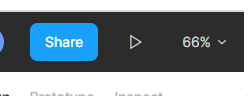 → opens in same tab
→ opens in same tab
Does anybody experience this as well? Is there a setting where I can configure the behaviour of the play button?

