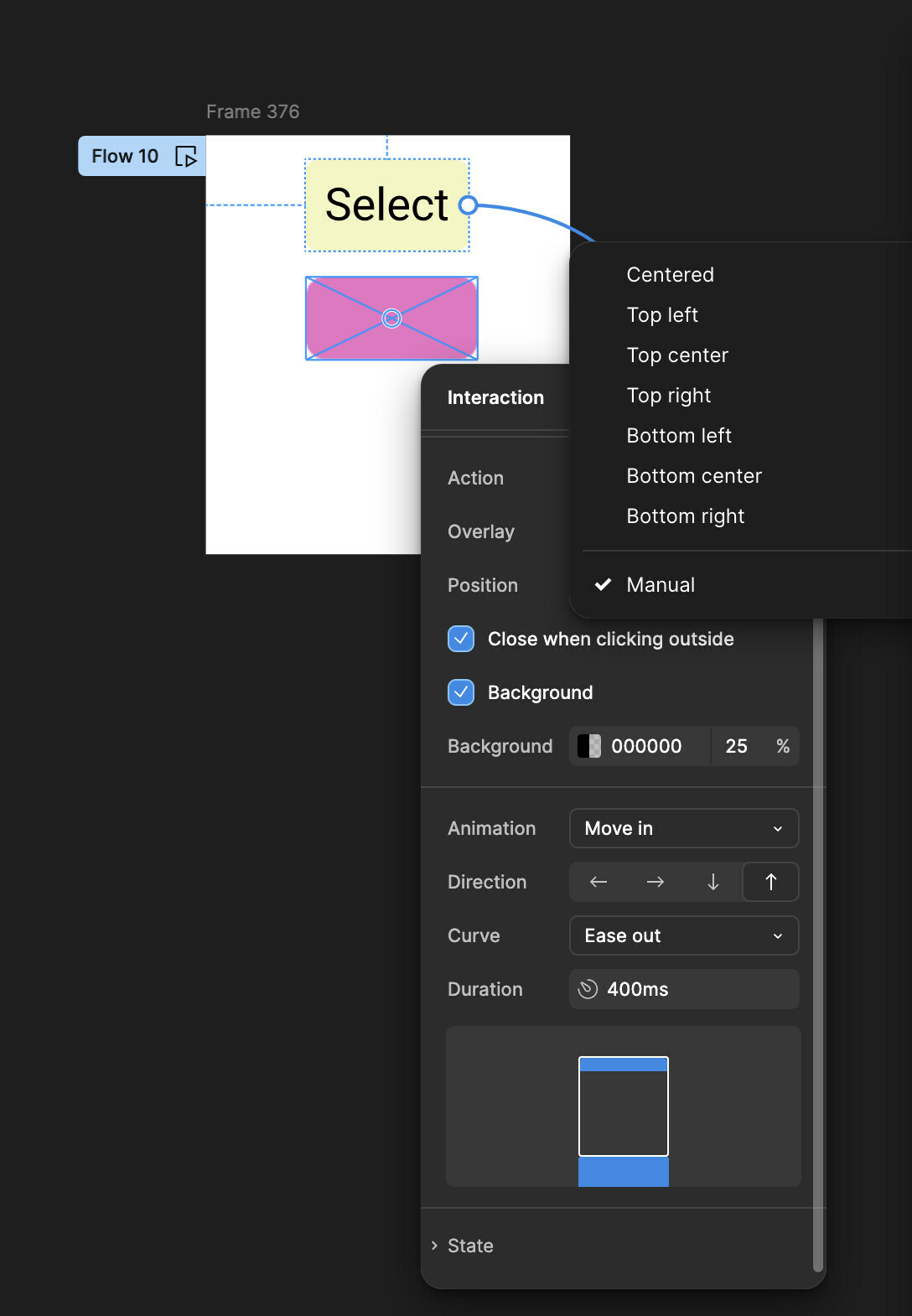Hi Guys,
I’m trying to use this feature “Open Overlay” and usually when you do that you can see a preview where you would like to position object to show up. But this option is not showing up anymore.
I really need to show up because this notification is to indicate where the “select” option would be and clicked would appear, its has to be a litte bit below the name “select” for that reason I need to see where to position it
I have even tried to create a new draft and just did a frame and the another box where I would like to position but is still the same see below the link of my document.
Figma – 30 Aug 24Thanks
Neto Sena