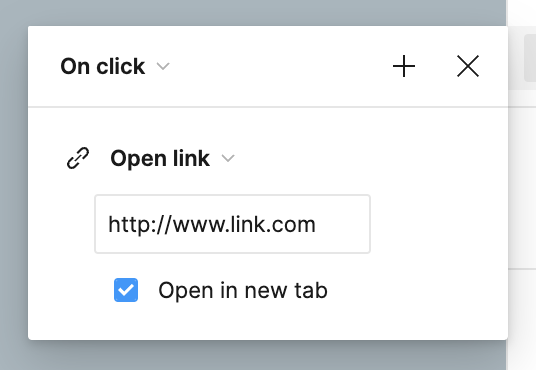When adding a prototype link of “On Click>Open Link” is there any way to control whether that link opens in a new tab or stays in the existing tab when viewing in a browser. I’ve seen it happen both ways but can’t figure out how to control it.
I’m linking between pages of the same project and would love to keep in all in one tab.