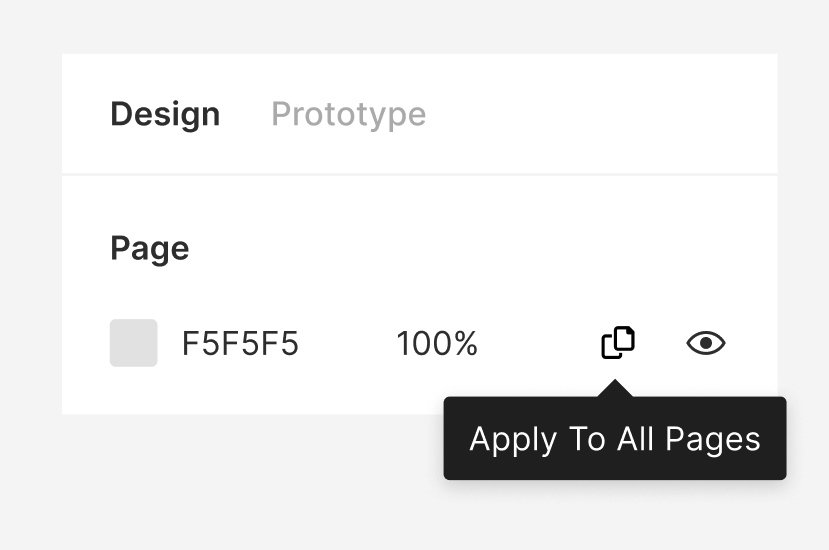I’m working on a 20-page file and often switch between Dark and Light Mode UI, based on how my eyes feel. I’d like to have the ability to change a file’s page color to my preference and apply it across all pages in the Figma file with a simple button. Perhaps a “Apply to All Pages” button in the Page color panel would work. This way, I wouldn’t have to change the default F5F5F5 page background color on each page individually. I also don’t want to control this UI element with a variable (I see that as an option), as I anticipate my developers getting confused when going through my variables and asking: "What is a Page Background, and where is it applied?”
Enter your E-mail address. We'll send you an e-mail with instructions to reset your password.