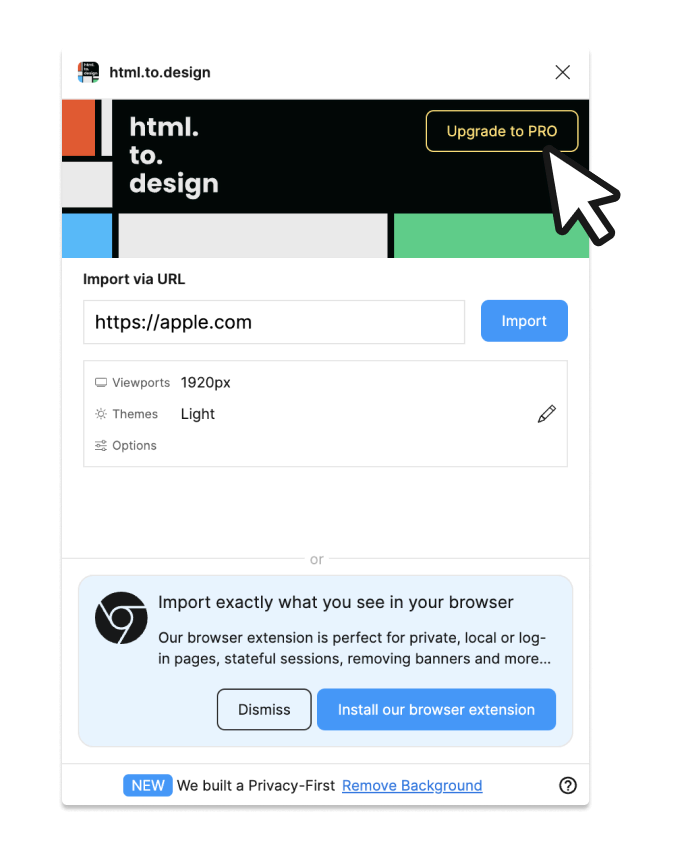Dear ALL,
Greetings ! We need your support on the below query,
Currently we subscribed Professional plan with 15 US$ + TAX - 17.2 US$.
While reviewing different plan as per your site, we want to understand for Organization plan.
If we go for Organization plan with US$- 45 per month, than It would allow us to add multiple user without any charge or it would charge as per addition of the team member?
This is our main query. kindly help us to understand the plan.
Special note : We already filled out the form to contact sales, this is third week we do not received any communication from FIGMA SALES team , ever same content we sent on email as well, but no reply.
Hence we are trying to get the help from this community forum.
Thanks.