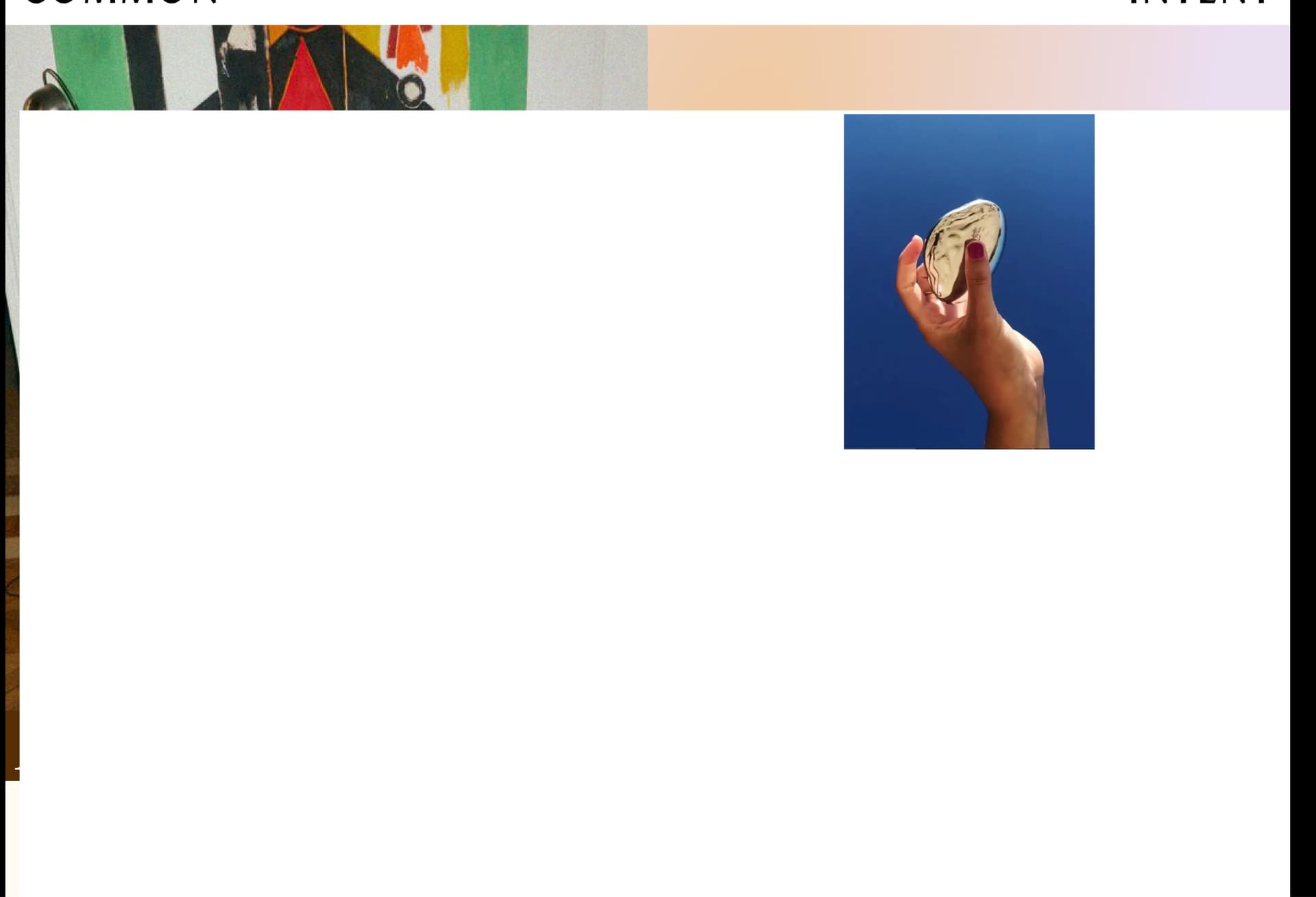My Prototype will not work at ‘actual size’ or ‘Fit width’, but will show all imagery and interactions when I swap to ‘fill screen’. How can I fix this? I have already uninstalled and reinstalled the Figma App to see if that would help, and it did not.
It is like it is not loading properly so it is glitching.
Question
My prototype wont load
This topic has been closed for replies.
Enter your E-mail address. We'll send you an e-mail with instructions to reset your password.