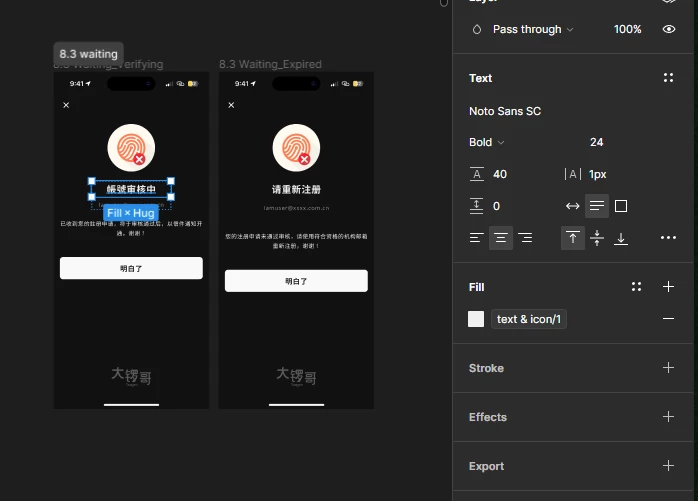I have my font style set up but somehow while im editing the frame. All the font style just disappear, and became style-free situation like the picture below
I have no clue why this happened again and again, but my collabs say they didnt change any setting while the editing. so i would love to know what exactly happened…