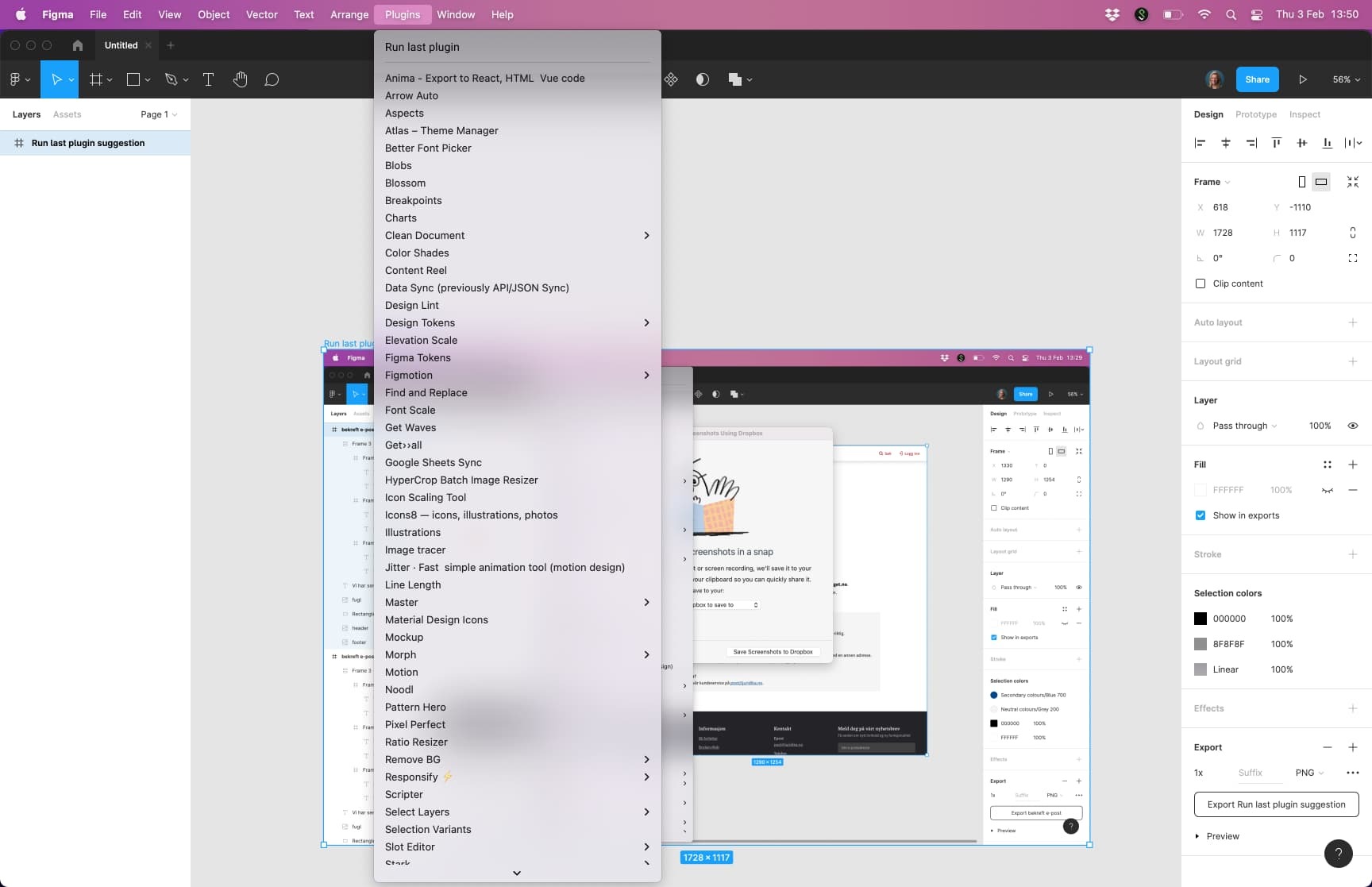Run last plugin is supposed to save you time and effort, so I think it makes more sense to move it to the top of the Plugins menu, so that you can always reach it quickly.
I always have a lot of plugins installed because I like to test new stuff.
“Run last plugin” isn’t even visible when I click on the Plugins menu. I have to scroll to it, and it’s a bit of a hassle. Only slightly more efficient than just finding the plugin in the list.
It’s a small change but it would speed up my workflow and eliminate a frequent source of annoyance 🙂