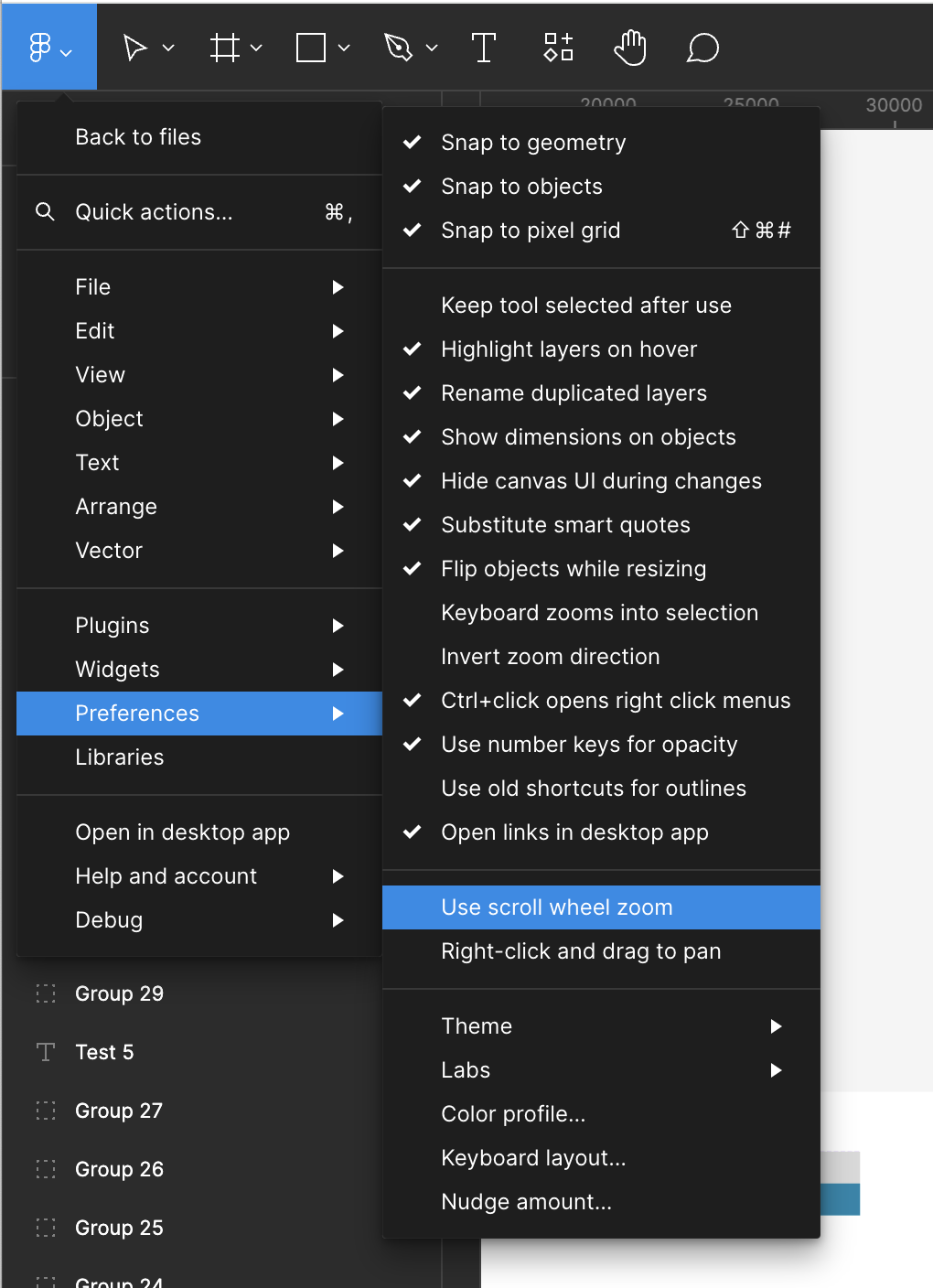How do you scroll around your Figma canvas with a normal scroll-wheel mouse?
I use a Magic Mouse for Figma work. That means I can scroll in any direction with a single finger on the top of the mouse, which is super convenient.
For ergonomic reasons I am moving to a larger mouse. Are there mouses other than Apple’s that have the touch surface on them? If not I guess I’m transitioning to a scroll wheel.
How do you navigate the canvas with a scroll wheel? Having to hold a modifier key to enter or change modes feels like it’ll be clumsy after the easy one-finger movement of the Magic Mouse.