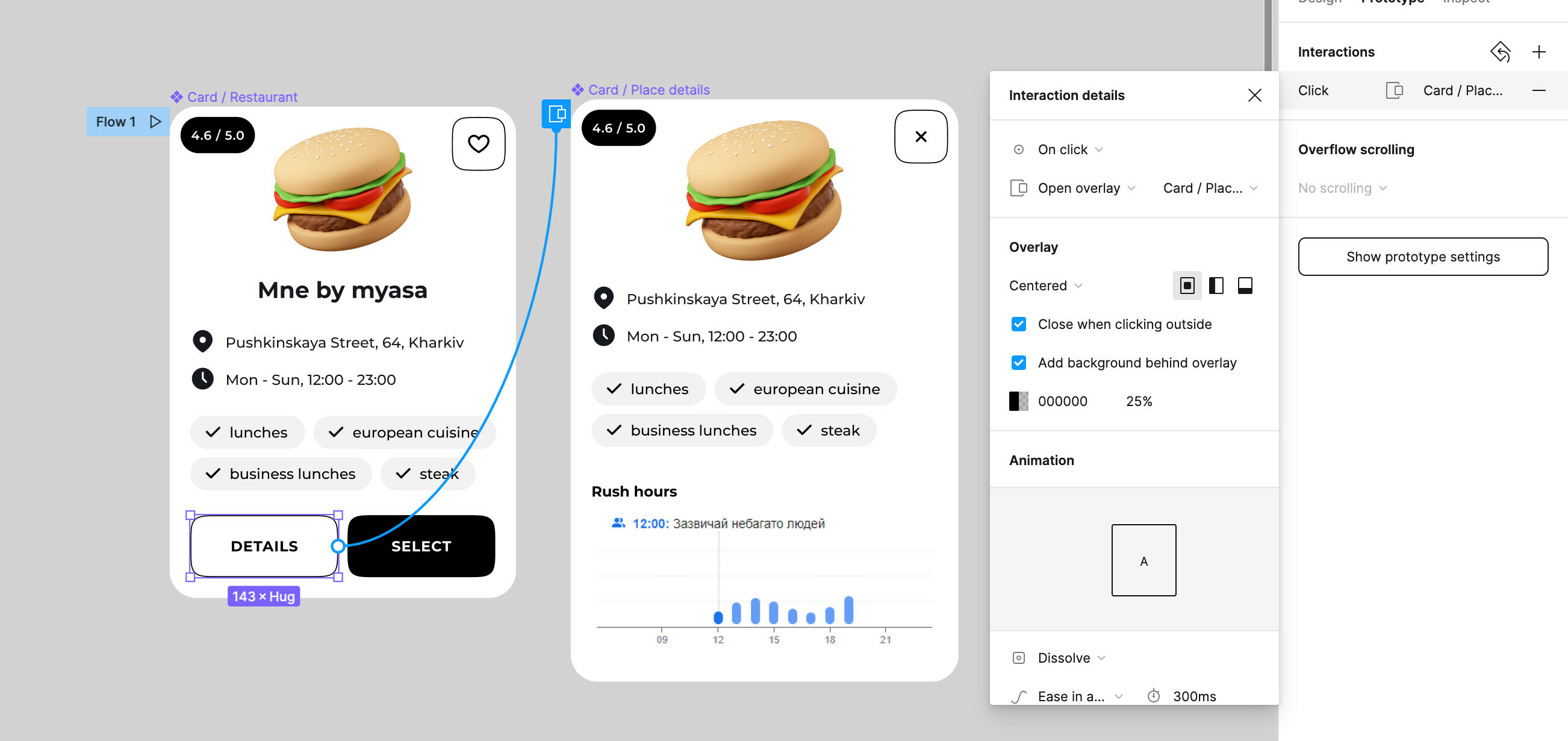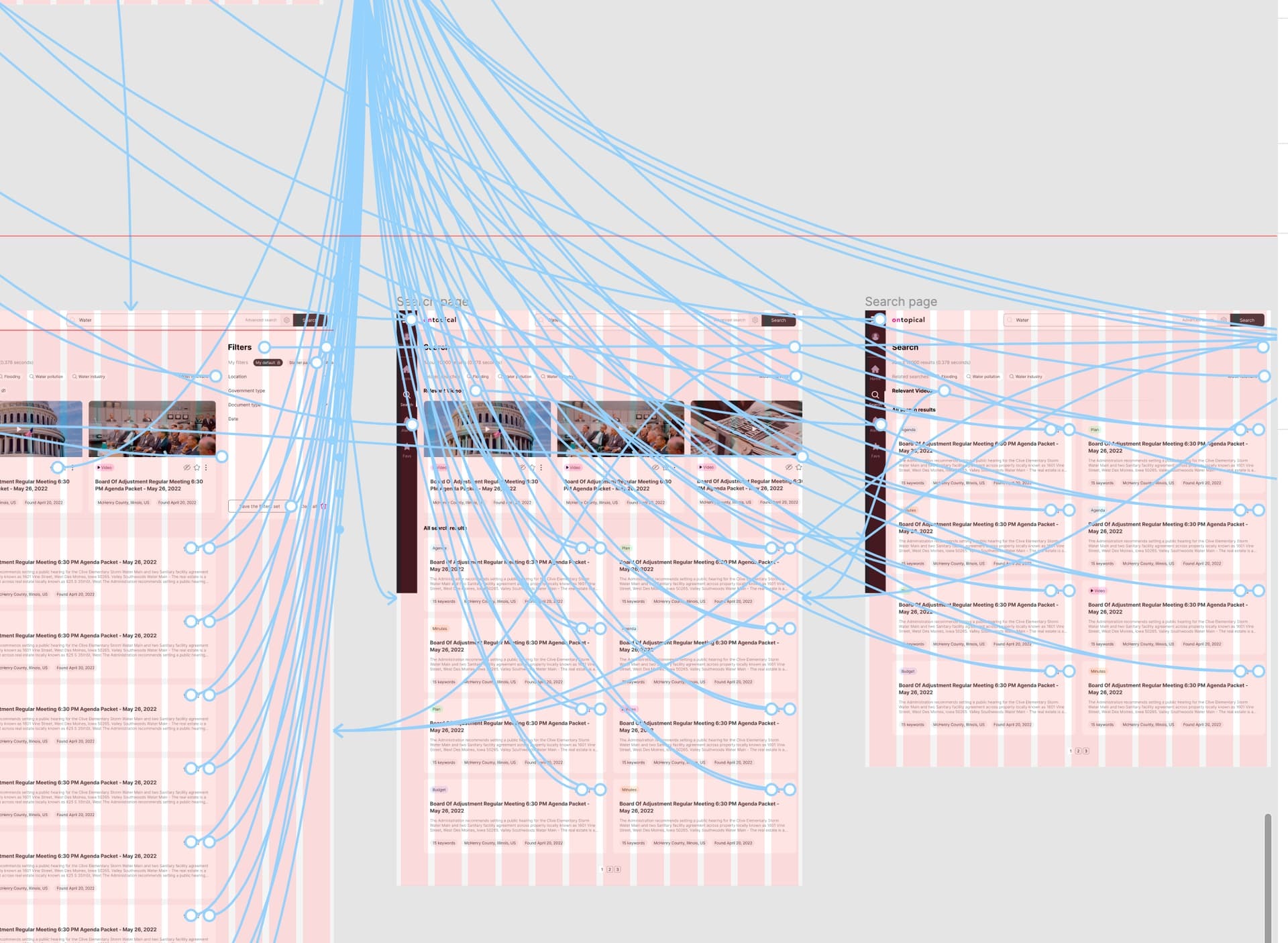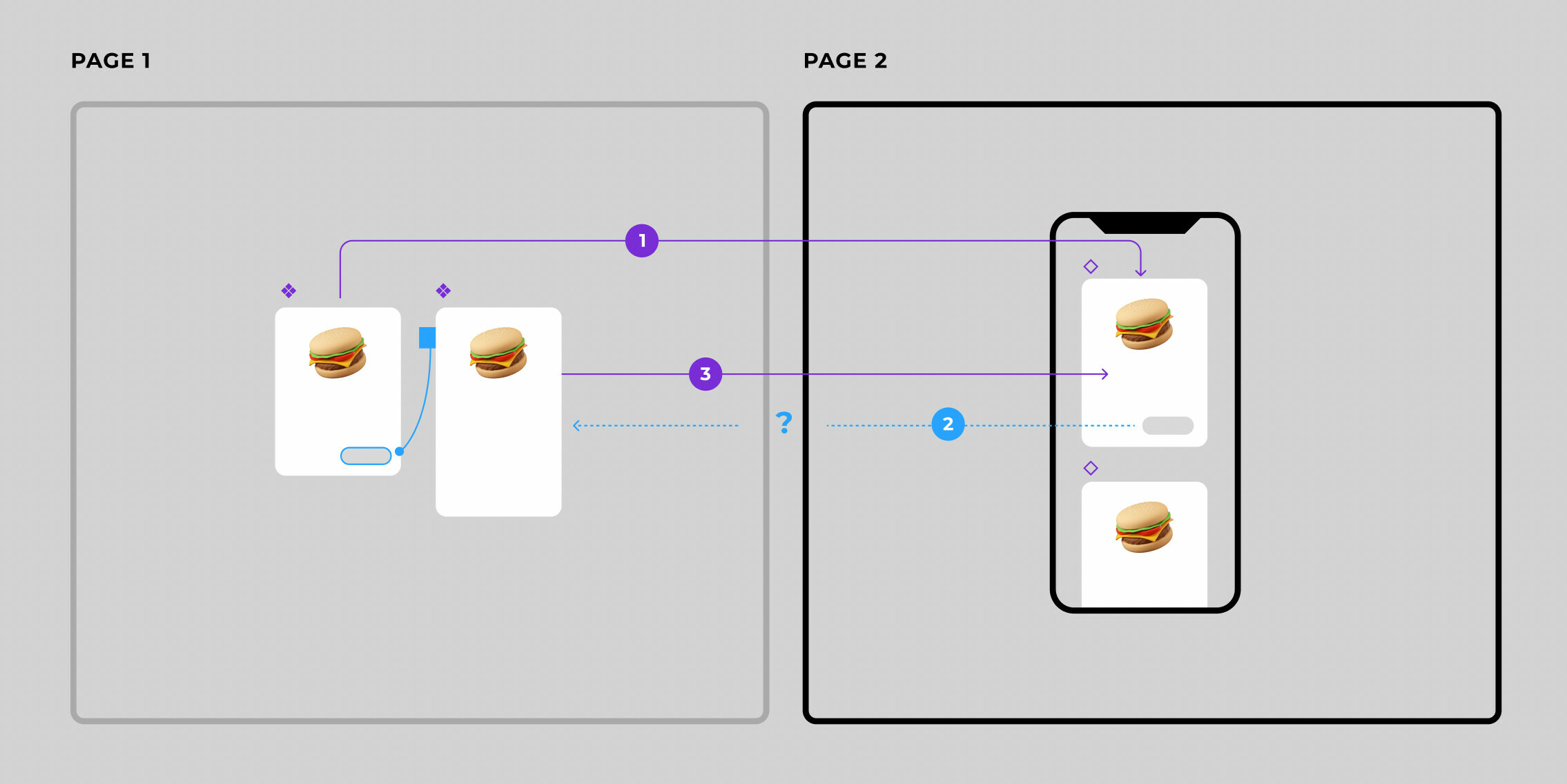I used this feature in my prototype last week. I linked these main components. And everything worked correctly. When I click somewhere on Details button on instance component, the popup with details is opened.
But now this action isn’t work… Is it bug? Sure, I can link all Detail buttons of all design layouts to Place details popup… but it’s not good at all. Instead to link once, I now need to link too many times 😮💨
P.S.: This is how I had to do it now on other project, it’s odd… 🥲