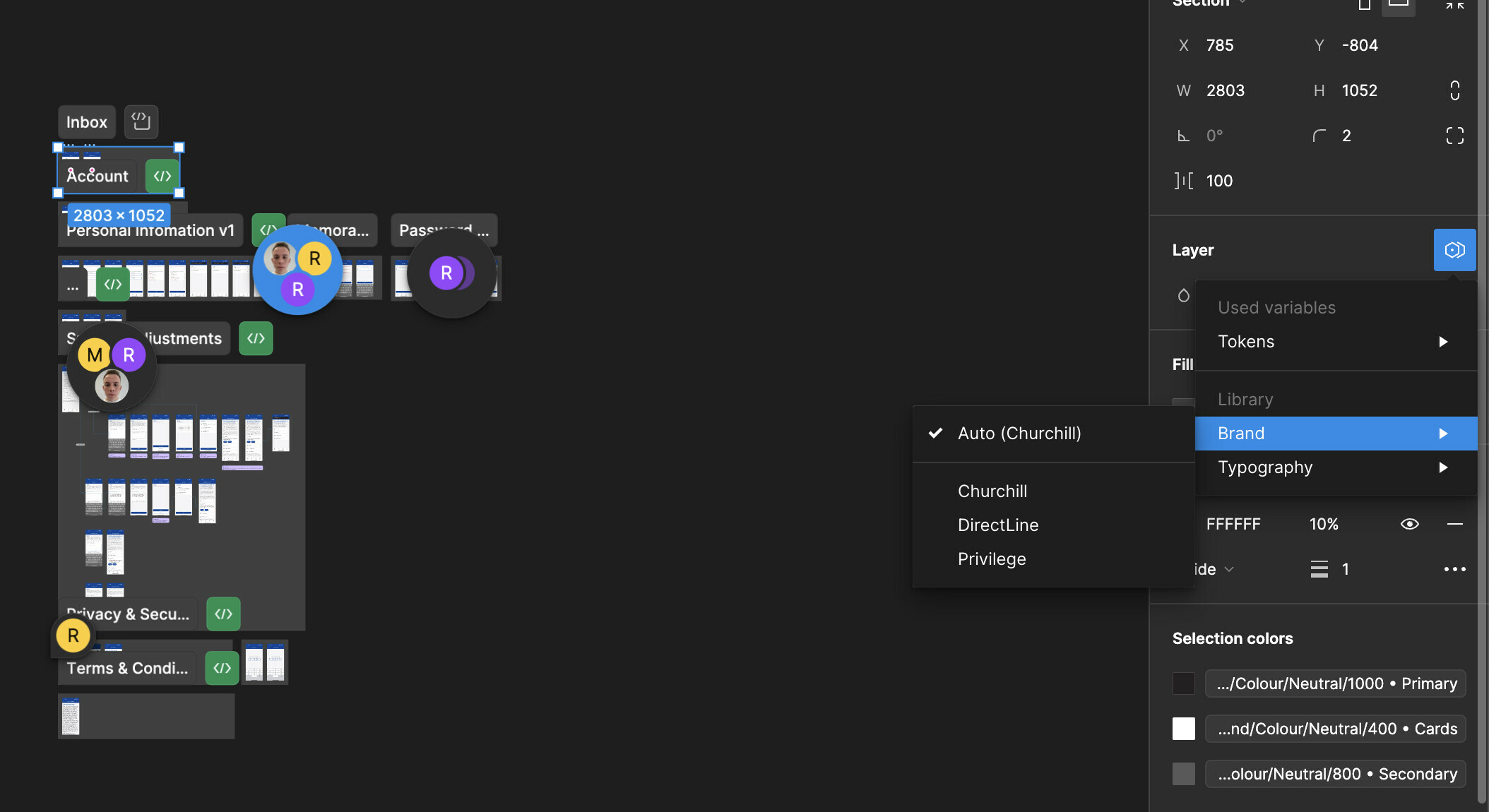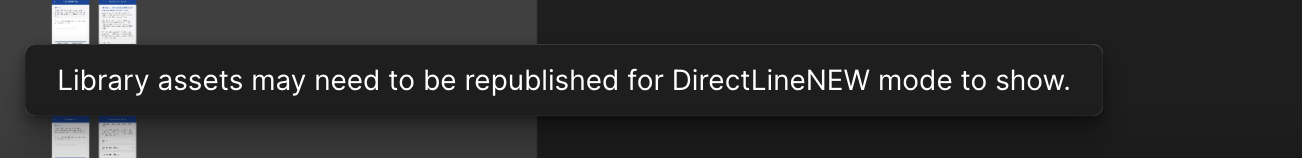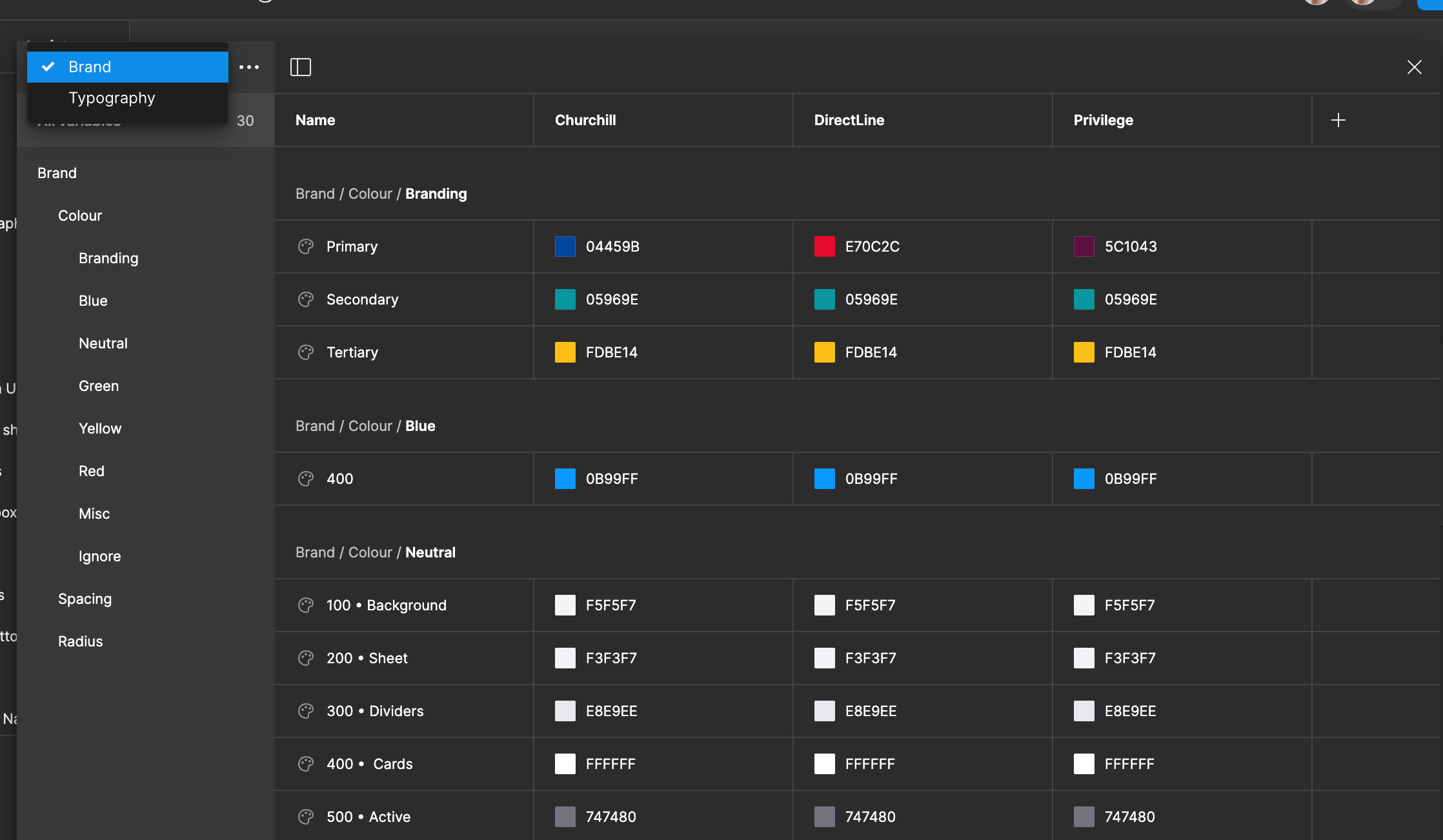Hello,
As the title suggests I have x3 nodes in my library file, they are different styles for multiple brands. Library file is published and up to date.
Selecting all the designs and making a node override works.
However but when i try at a page level i get the following error.
Also “DirectLineNEW” & “PriviledgeNEW” no longer exist in the library file and i can’t seem to remove them from the list.
Any help would be greatly appreciated as it’s driving me loopy.
Thanks